If you want to see new tips launched on more recent software - check out our newer tips/tricks guide on the Galaxy S24, S24 Plus and S24 Ultra:
[ Ссылка ]
Samsung's latest flagship series has a lot of cool software features. So whether you have the Galaxy S22, Galaxy S22+ or the Galaxy S22 Ultra, there are plenty of things to discover. Cam goes over some of his favourite features and tips in One UI 4.1.
Read our in-depth tips and tricks guide here: [ Ссылка ]
CHAPTERS:
00:00 - Intro
00:31 - Bring back power button
01:05 - Double click to pay
01:33 - Wallpaper colour phone theming
02:03 - Edge panels (removal/customisation)
02:46 - App drawer button
03:14 - Gesture navigation
03:37 - Always on display
04:20 - App permissions log
05:12 - Silent notifications while driving
05:36 - Reverse wireless charging
06:18 - Lift to wake
06:38 - Director's View
07:14 - Add camera modes
07:39 - Shot suggestions
08:04 - Record HDR10+ video
08:27 - Hands-free selfies
08:51 - Bye bye!
Shot, presented and edited by Cam Bunton
Twitter: [ Ссылка ]
Find Pocket-lint online:
Twitter: [ Ссылка ]
Instagram: [ Ссылка ]
Website: [ Ссылка ]
My gear -
Apple Mac Mini (M1): [ Ссылка ]
Panasonic Lumix GH5: [ Ссылка ]
Audeze LCD-1 headphones: [ Ссылка ]
Lumix X Vario 12-35mm f/2.8 lens: [ Ссылка ]
Peak Design carbon fibre tripod: [ Ссылка ]
Rode Filmmaker system: [ Ссылка ]
*Pocket-lint is supported by its viewers. When you buy through links in the video, we may earn an affiliate commission. Learn more here [ Ссылка ]
#galaxys22ultra @Samsung #galaxys22

































































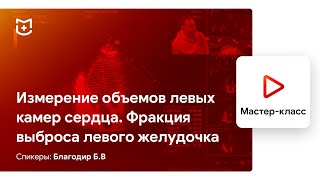


![Гелертер верят - Развитая цивилизация существовала до появления людей? [Времени не существует]](https://s2.save4k.su/pic/pMxzC99_ZkE/mqdefault.jpg)





