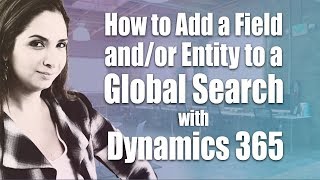Post-Processing and Geotagging RTK Drone Images with Emlid Studio
In this video, we'll guide you through the process of post-processing and geotagging images from RTK drones using the "Drone data" processing workflow in Emlid Studio. While RTK drones typically capture images with precise coordinates, maintaining a proper RTK connection throughout the flight can be challenging. As a result, some photos may be recorded in FLOAT or even SINGLE solution and need to be updated with accurate coordinates.
With free Emlid Studio, you can easily correct these images by applying precise coordinates during post-processing. Follow along to learn how to ensure your drone images are accurately geotagged and ready for analysis.
00:00 - Introduction
00:13 - When you may need to post-process your RTK survey
00:36 - What files do you need
00:56 - Post-processing RTK drone survey
01:59 - Geotagging images from RTK drone
Download Emlid Studio for Mac or Windows:
[ Ссылка ]
Emlid Studio documentation: [ Ссылка ]
Support forum: [ Ссылка ]
Contact us: [ Ссылка ]
#RTKDrone #EmlidStudio #ImagePostProcessing #Geotagging #DroneData #RTKProcessing #FLOATSolution #SINGLESolution #DroneWorkflow
RTK drone image processing, Emlid Studio tutorial, geotagging drone images, drone data processing, RTK connection issues, FLOAT solution correction, SINGLE solution adjustment, Emlid Studio features, drone post-processing tips, accurate drone geotagging