[ Ссылка ]
A fiber media converter is a simple networking device that make it possible to connect two dissimilar media types such as twisted pair with fiber optic cabling, as shown in this picture.
Twisted pair cable, coaxial cable and other copper cabling can only support limited length before signal becomes too weak. On the other hand, optical signal can propagate in fiber cables for very long distance before signal becomes too degraded. So fiber optic cable is used to extend the network, from 2000 meters up to 120 km.
A fiber optic media converter has two interfaces. One interface is the local electronic interface, may it be a RJ45 Ethernet, or RS-232 serial data interface. The other interface is usually a duplex fiber interface with ST, SC, or LC connectors.
One of the optic port is the optical transmitter. The transmitter accepts coded electronic pulse information coming from copper wire. It then processes and translates that information into equivalently coded light pulses. A light-emitting diode (LED) or an injection-laser diode (ILD) can be used for generating the light pulses. Using a lens, the light pulses are coupled into the fiber optic cable and transmit down the line.
Once the light pulses reach their destination they are channeled into the optical receiver port of the media converter on the other end. The optical receiver converts it to an electrical signal containing the information coded on the light at the transmitting end.
There are many advantages of using fiber optic media converters to extend your network.
Fiber optic signals are immune to RFI, EMI, and ground differential. They support very long distance, from 2000 meters with multimode fiber, up to 120 kilometers with single mode fiber.
So fiber optic media converters are ideal for commercial and industrial environment, such as shop floor and substation environments, where EMI and RFI are serious problems.
For this reason, engineers are now using Fiber Ethernet to extend transmission distance and protect data from the effects of EMI, or even Gigabit Ethernet to provide increased bandwidth.
Fiber media converters support many different data communication protocols including Ethernet, Fast Ethernet, Gigabit Ethernet, T1/E1/J1, DS3/E3, serial data links such as RS-232, RS422, RS485, USB extender, Plain Old Telephone Service, or general purpose media converters which can support HDTV, MPEG encoder, Video-On-Demand, etc.
In the market there are two basic types of media converters. A "True Media Converter" basically converts communications on a bit-by-bit basis. After one bit is received it is transmitted in the other format (copper or fiber-optic). This is in contrast to a switch which receives an entire frame of Ethernet before forwarding can begin.
A non-true media converter, or switched media converter, is simply an Ethernet switch that contains one RJ-45 port (copper port) and one fiber-optic port. This media converter will wait for an entire frame to be received before forwarding can begin.
There are a couple of problems with non-true or switched media converters.
The first problem is increased latency. The other problem is when using switched media converters in redundant systems such as IEEE 802.1D RSTP.
Many converters on the market today are switched media converters.
One very important reminder -- Your should almost always use media converters in pairs from the same brand the same model.
Consider what happens if the copper cable connecting the switch on the left with the media converter gets unplugged unexpectedly. In this case, the switch on the right will have no idea what has happened, and even though the connection has been disconnected the network will continue on its merry way assuming that the connection is still viable. This is where Link Fault Pass-through (LFP) comes in. The detailed operation of LFP is illustrated in the right figure.
Image 1: Normal operation of the two media converters.
Image 2: Copper cable to converter A gets disconnected.
Image 3: Converter A disables the connection to converter B.
Image 4: Converter B disables its copper connection.
Image 5: Converter B disables the connection to converter A.



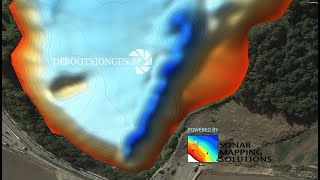








![Jak KOPIOWAĆ NOTATKI z notesu źródłowego do Notesów zajęć klas? [Teams: Notes zajęć]](https://i.ytimg.com/vi/zKD0EmFEeGI/mqdefault.jpg)

















































![Gaming Phones Evolution [2003-2021]](https://i.ytimg.com/vi/hfABAtBcRuY/mqdefault.jpg)











