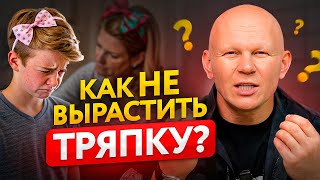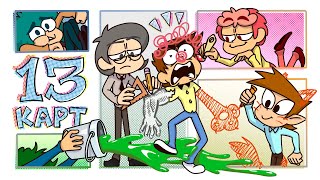🟢 Register & Get 0 Comissions on 500€ transfer:
[ Ссылка ]
Withdrawing money from Wise is a straightforward process that can be easily completed through the platform's user-friendly interface. First, you'll need to log in to your Wise account and navigate to the "Balances" section. From there, select the currency that you want to withdraw and click on the "Withdraw" button.
You'll then be prompted to enter the amount you wish to withdraw, as well as the bank account details where you want the money to be sent. Once you've confirmed the details, simply click on the "Confirm" button to initiate the withdrawal. Please note that depending on your bank's processing times, it may take a few days for the funds to appear in your account.
Music by DayFox – [ Ссылка ]