The following video is about how to connect your Owon OW18E to your Android or iOS smart device with an Owon application in 10 easy steps.
If you liked the video or if it was worthy to you, don't forget to give a LIKE. You can also Subscribe to the Channel for more interesting videos about electronics workshop.
Thanks for watching!
My gear:
- Siglent SDS1204X-E 200MHz Digital Storange Osclloscope Sponsored by SiglentEU dot com
- Siglent SDG2042X 120MHz Function/Arbitrary Generator Sponsored by SiglentEU dot com
- Uni-T UT71C 4000 Counts True RMS Multimeter Sponsored by Vitacom dot ro & Uni-T
- OWON OW18E 4,1/2 digits True RMS Multimeter with Bluetooth Sponsored by Owon
- Uni-T UT502 Insulation Resistance Tester
- Fluke 8600A 4, 1/2 digit, Digital bench top Multimeter
- NEWCASON XC6013L Capacitance meter
- LCR-T4 component tester (1&2)
- HP8922M 1GHz Spectrum Analyzer (OPT 1, 6 & 10 installed)
- LTDZ 4.4GHz Spectrum Analyzer
- NanoVNA H4 1.5GHz Vector Network Analyzer
- 1.7GHz UV HF RTL-SDR Tuner Receiver
- ADF4351 4.4GHz RF Signal Generator
- HEATKIT IG 42 RF RF Laboratory Generator
- ZHAOXIN CD Power Supply TXN-1502D (1&2)
- GORDAK 952 SMD Rework Soldering Station (1&2)
- RADIOSHACK 22-812 Digital Multimeter
- MIYAKO 890G Auto DMM
- DT-830B Multimeter
- TM902C Thermometer
- TDGC2A 0.5KVA Auto-transformer
- HS1010 Light Meter
- ZOYI ZT102A Automatic Portable Digital Multimeter Sponsored By ZOTEK
- RIGOL DSO1051 50MHz Digital Storange Osclloscope
- FG-050 Low Frequency Function Generator 65.5KHz
- DATA PRECISION 2480R True RMS 4, 1/2 digits bench top multimeter (1&1)
- BRYMEN BM318 Automotive DMM
- STEREN PROAM MUL-280 Digital Multimeter




![RUSSIAN TANK T-90SM AND BMPT TERMINATOR FIRING [1080p]](https://i.ytimg.com/vi/0-bq_WOA6Nk/mqdefault.jpg)










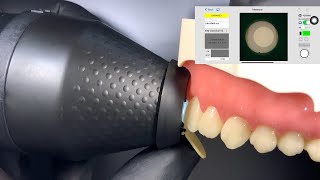
























































![Risotto - Animated Handwriting - After Effects Templates Project Files 2018 [Video Hive]](https://i.ytimg.com/vi/uVLgpx7kREU/mqdefault.jpg)

