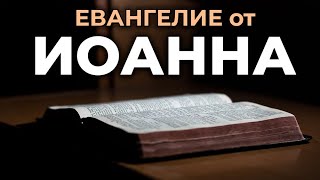In this video, I will guide you through the process of booking a meeting and inviting attendees using Microsoft Outlook 365 online. I will show you how to access the calendar view, select a date, and add important meeting details. Additionally, I will demonstrate how to use the scheduling assistant to find a suitable time for the meeting when all attendees are available. Finally, I will explain how to choose a conference room for in-person meetings. By the end of this video, you will be able to confidently book meetings and conference rooms in Microsoft Outlook 365 online.




![[MMD] HAKU Bunny Suit (弱音ハク) - Good-night Kiss](https://i.ytimg.com/vi/o8_CruhksGw/mqdefault.jpg)