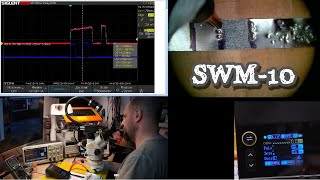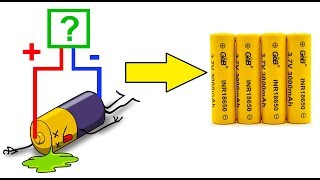Most of us could use an extra monitor. Whether it’s for gaming, work from home, or video or photography work, having some additional real estate for all your tabs, documents, and windows helps you stay organized and productive while you’re at your desk. I’ve been on a hunt for the perfect external monitor to use alongside my Apple MacBook Pro. I’ve tried quite a few monitors and the latest to land in my office is the Samsung U32J590 also known as the UJ59-Series 32-Inch 4K UHD Monitor.
*Get one here: [ Ссылка ] *
Read or share here: [ Ссылка ]
This ultra high definition 4K monitor seems to have a lot of the features I’m looking for, including a flicker-free display with a 60Hz refresh rate, 270-nit peak brightness, high contrast, low 10ms input lag, and 10-bit color support. One of the biggest factors that drew me to this option is the relatively modest price of about $300 considering this is an ultra high definition or 4K monitor, and many options at this resolution cost upwards of $500-$1000. This version is priced at $300 if you pick the standard flat panel (and $350 for a curved panel, though find out why I don’t recommend a curved monitor for work from home here**). In this review I’ll show you the special features of this monitor, talk about how I like working with photos, videos, documents and web work and I’ll let you know if I think I can recommend it to you
Set up
Getting this monitor set up and ready to use takes really only a few minutes. You’ll assemble the two piece Y-shaped stand and then mount the display panel. A quick connection to AC power and linking up via HDMI connection to my laptop and I was ready to work.
Design and build
Right away I noticed that the stand is incredibly wide and deep. This is kind of mandatory given the wide screen size of this monitor and I certainly don’t want it tipping over. But the stand does take up a large foot print on my desk and because the monitor doesn’t have any type of height adjustment, in order to get it to sit above my laptop I had to put it on a riser… In this case all I could find in the house was a cardboard box that was big enough to support it, so my hacked together set up is a bit ugly but it works. I would actually prefer to get this up on a monitor arm using the VESA mount in the back and may get to that eventually. But just so you’re aware of the limitations of this monitor when using the included stand.
The Samsung UJ59 monitor has a wider than average bezel for a 4K monitor, but at this screen size it doesn’t distract too much from the image.
Generally speaking, it’s a visually appealing and functional choice for any workspace.
It has a -2° to 15° degrees tilt adjustment, and that’s all; there is no swivel, or rotate functionality, and as I said, zero height adjustment.
Who is this monitor for?
While 1080 HD monitors are generally good enough for things like schoolwork or occasional at home use, a 4K monitor is the ideal option in my opinion for those who work from home. Particularly if you do any kind of visual work or document editing, the sharpness that comes with a 4K resolution monitor can’t be beat.
Read more: [ Ссылка ]
Follow me on Facebook: [ Ссылка ]






![Параллельные миры, квантовая механика и кот [Veritasium]](https://s2.save4k.su/pic/NTqL1TVY0ns/mqdefault.jpg)