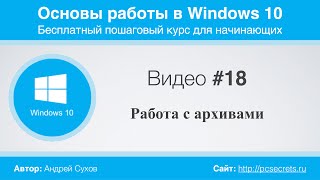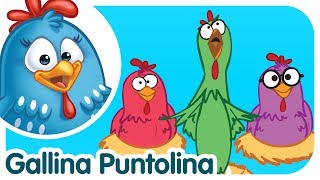In this video, I will show you how to insert a row after every row in your dataset in Excel.
While you can do this easily in a small dataset, doing this manually with a huge dataset is not an option.
You can use a simple sorting technique to reshuffle the rows to make sure you get an empty row after every row in your existing dataset.
This video is a part of my 'Excel is two-minute' series, where I share simple and quick tips to help you speed up your work and be more efficient
Free Excel Course - [ Ссылка ]
Paid Online Training - [ Ссылка ]
Best Excel Books: [ Ссылка ]
⚙️ Gear I Recommend:
Camera - [ Ссылка ]
Screen Recorder - techsmith.z6rjha.net/26D9Q
USB Mic - [ Ссылка ]
Wireless Mic: [ Ссылка ]
Lighting - [ Ссылка ]
Subscribe to get awesome Excel Tips every week: [ Ссылка ]
Note: Some of these links here are affiliate links!
#Excel #ExcelTips #ExcelTutorial