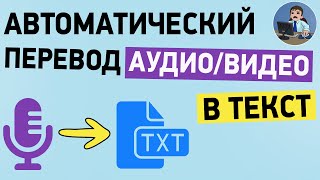Windows 11 not Shutting Down when clicking on Shutdown, or just restarting issue? You can fix it easily by these three methods.
Method 1: Go to Control panel - hardware and sound - power options - choose what the power button does (on the left side menu) - click on Change Settings that are currently unavailable - turn off these two
a- fast startup
b- hibernate
click on save changes at the bottom
Method 2: Right click on start button - terminal admin - type the following command and hit the enter key to instanly shutdown.
shutdown -s -t 0
You can change the zero value to anything else like 360 then it'll shutdown after 6 minutes.
Method 3: Open Notepad. type the following
shutdown -s -t 0
click on file on the top - save as
rename the file as shutdown.bat
change the file type to All files
and save the file.
Now right click on the saved file - show more options - sendto - Desktop (to create shortcut).
Now Right click on the shorctut on the desktop - properties - advanced. Check "Run as Administrator". Click on ok - apply - ok to save the changes.
Now you just have to click on the shortcut to shutdown the computer at anytime!