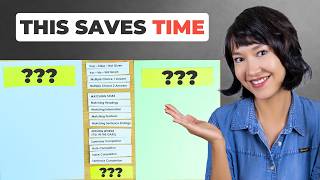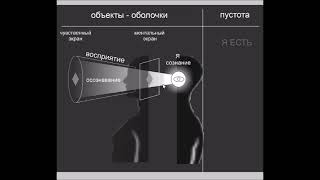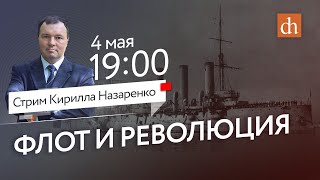Improve your online security at [ Ссылка ] - and be among the first 200 people to use the code "collegeinfogeek" at checkout to get 10% off Dashlane Premium.
Huge thanks to Dashlane for sponsoring this video and supporting my channel!
Email is kind of like a hydra. Answer one, and two more will take its place. And for the longest time, my overflowing inbox was a significant cause of stress in my life.
But over the past couple of years, I've learned how to get my inbox under control - and today, I'll show you how to do the same. In this video we'll talk about how email should fit in with your task manager or to-do list, whether to archive or delete messages, and how to use labels and filters effectively.
Put these tips into action, and you'll find yourself spending a lot more time at inbox zero.
Get my book "10 Steps to Earning Awesome Grades" FREE:
[ Ссылка ]
Follow Me:
Instagram ➔ [ Ссылка ]
Twitter ➔ [ Ссылка ]
Podcast ➔ [ Ссылка ]
Subscribe to My Channel:
[ Ссылка ]
The email app I use: [ Ссылка ] - I don't recommend this for individuals, but if you've gotten to the point where it makes sense to hire an assistant or share email duties with a team, Front is amazing.
Otherwise, I still recommend Gmail!
My Video Gear:
[ Ссылка ]
How to Achieve Inbox Zero - 4 Email Productivity Hacks
Теги
thomas frankproductivityeducationhow to learnstudyingemail productivity hacksemail productivityinboxinbox zerogmailgmail tipsemail tipsgmail hacksgmail inboxemail processingprocess emailemail appsnew gmailgmail 2018gmail 2019gmail tutorialhow to use gmailgmail labelsgmail filtersemail tagsemail labelsemail filtersemail rulesreduce spam gmaildistractionproductivetask managementto do listarchiveemail address