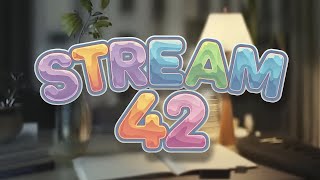Hi there! Today, I'm going to show you how to create an amazing double color exposure effect in Photoshop. It's a fantastic way to add creativity and artistry to your photos, and it's easier than you might think!
First, choose a photo to work with or use the sample photo provided. Use the "select and mask" tool to select the subject and output the selection as a layer mask. Now, experiment with colors by opening the layer blending options and choosing the ones that work best for you.
Next, import another photo and repeat the process. Use the transform tool to move and place the layer as desired, and expand the workspace with the crop tool to create a more focused composition.
To create the perfect background, add a solid color fill for it. You can change the color to gray or add a gradient to make it more unique.
Adjust highlights, shadows, and mid-tones using levels to achieve a balanced and visually-appealing composition. Add a touch of noise for a more organic feel, and use the hue/saturation adjustment layer to adjust the overall color and saturation.
All the layers created are non-destructive, giving you flexibility to experiment with different color combinations and effects until you achieve the perfect look.
►Download Sample Photos: [ Ссылка ]
►Download PSD file (for Patreon Family Only): [ Ссылка ]
►Check out all tutorial here : [ Ссылка ]
Thanks for watching our free Tutorials! If you enjoyed our video be sure to subscribe to our channel to receive free new videos.
►SUBSCRIBE: [ Ссылка ]
Don't forget to COMMENT, LIKE and SHARE, to get more :)
Follow US - LET'S BE FRIENDS!
------------------------------------------
►Official Website: [ Ссылка ]
►FACEBOOK : [ Ссылка ]
►GOOGLE+ : [ Ссылка ]
►Twitter : [ Ссылка ]
►Instagram: [ Ссылка ]
Check Out Our Playlists:
--------------------------------------
Photoshop Tutorials for Beginners, Intermediate and Advanced users
[ Ссылка ]
Easy, Quick and Fast Photoshop Tutorial Series (NEW)
[ Ссылка ]
HDR Photography Using Photoshop
[ Ссылка ]
Photo Editing, Photo Effects & Photo Manipulation - Special FX
[ Ссылка ]
Adobe Camera Raw Filter Tutorials and Preset downloads
(same settings steps for lightroom also)
[ Ссылка ]
Color Grading or Coloring in Photoshop
[ Ссылка ]
Skin, Face & Body Retouching Techniques and Enhancing Tips
[ Ссылка ]
Free Photoshop Actions for Photographers and Designers
[ Ссылка ]
Text and Graphics Effects in Photoshop
[ Ссылка ]
Photoshop double exposure,
Creative photo editing,
Artistic color blending,
Visual composition tips,
Easy photo manipulation,
Layer blending techniques,
Stunning color effects,
Non-destructive editing,
Color scheme experimentation,
Photo enhancement tutorials,
Advanced Photoshop tips,
Adding depth and dimension,
Color grading tricks,
Image transformation guide,
Vibrant color overlays,
Photo retouching techniques,
Editing workflow strategies,
Light and shadow adjustment,
Image noise reduction,
Select and mask tutorial.