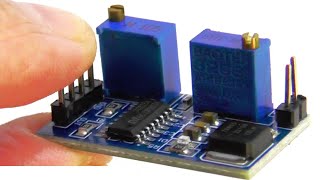Learn how to customize SharePoint list forms using Power Apps. Use PowerApps form to connect to SharePoint lists / libraries and design custom forms. In this tutorial, we will guide you through the process of customizing SharePoint List Forms using PowerApps, catering to beginners and those looking to enhance their SharePoint and Power Apps skills.
🚀 Plumsail Forms for Sharepoint: [ Ссылка ]
🚀 Promo code 10% off the first year: Toshit
▬▬▬▬▬▬ Enroll in my SharePoint Course at UDEMY 🚀 ▬▬▬▬▬▬
Course: SharePoint Online: Complete Guide to Microsoft SharePoint
Link: [ Ссылка ]
▬▬▬▬▬▬ C H A P T E R S ⏰ ▬▬▬▬▬▬
0:00 Introduction
01:00 Overview of SharePoint List Form
03:00 Customize SharePoint List with Power Apps
07:00 Add Custom Header to Power Apps Form
09:16 Add Icon to Power Apps Form
10:39 Adding Background Color to Power Apps Form
11:06 Adding Theme to Power Apps Form
12:40 Change Layout of SharePoint List Power Apps Form
14:02 Changing Number of Columns on the Power Apps Form
14:56 Publish Power Apps Form to SharePoint List
15:47 Open Power Apps Custom Form On SharePoint List
18:28 Apply Conditional Formatting on SharePoint List Columns in Power Apps
24:20 Apply Validation Controls on Columns/Fields in Power Apps
27:05 Add Submit/Cancel Button on the Power Apps Form
35:00 How to Revert Back to Out of Box SharePoint List Form from Power Apps
36:40 Power Apps Versioning and Analytics
39:36 More advanced features using Plumsail forms
41:30 Discount & Promo Code - Plumsail Forms for SharePoint
41:43 Summary
▬▬▬▬▬▬ Want to learn more? 🚀 ▬▬▬▬▬▬
🎥 How to Create Content Types in SharePoint Online: Full Tutorial: [ Ссылка ]
🎥 How to Create Document Templates in SharePoint Document Libraries: [ Ссылка ]
🎥 How to use SharePoint document library: Complete beginners tutorial: [ Ссылка ]
🎥 SharePoint Online Tutorial for Beginners [ Ссылка ]
🎥 Playlist: Learn SharePoint Online: [ Ссылка ]
🎥 SharePoint Online Site Permissions Tutorial: Complete Guide [ Ссылка ]
🎬 Movavi Video Suite To Create YouTube Shorts or Edit Videos
[ Ссылка ]
🔔 Subscribe for more tips just like this:
[ Ссылка ]
▬▬▬▬▬▬ 🔥🔥 VIDEO CREATION PRODUCTS I USE 🔥🔥 ▬▬▬▬▬▬
LogiTech 4K Camera: [ Ссылка ]
Shure Microphone: [ Ссылка ]
Elgato Key Lights: [ Ссылка ]
Elgato Mic Arm: [ Ссылка ]
Video Editing Software: [ Ссылка ]
🚀 SOCIAL
===============================
🤝 Connect with me
Twitter: [ Ссылка ]
Facebook: [ Ссылка ]
Instagram: [ Ссылка ]
Website: [ Ссылка ]
As full disclosure, I use affiliate links above. Purchasing through these links gives me a small commission to support videos on this channel -- the price to you is the same.
#techbytosh #SharePoint #powerapps #powerappsintegration