🔔 SUBSCRIBE / 👍 LIKE / 💬 COMMENT
Short 5 minute 2022 guide how you can increase / boost your FPS in Valheim. Check the video description for the commands to copy / paste.
🟢 𝗦𝗧𝗘𝗔𝗠 𝗦𝗘𝗧𝗧𝗜𝗡𝗚𝗦
Chance Launch Options
1. Open Steam
2. Goto Properties - General - Launch Options
3. Add: -window-mode exclusive -screen-fullscreen
Chance boot.config
1. Goto Valheim - Manage - Browse Local Files
2. Open ValHeim_Data Folder
3. Open boot.config in Notepad
4. Add at top
gfx-enable-gfx-jobs=1
gfx-enable-native-gfx-jobs=1
𝗜𝗠𝗣𝗢𝗥𝗧𝗔𝗡𝗧 𝗡𝗢𝗧𝗘: After Using Verify Integrity or an Update of Valheim you may need to add the boot.config lines again!
🟢 𝗖𝗛𝗔𝗣𝗧𝗘𝗥𝗦
0:00 Introduction
0:10 My Setup
0:23 Baseline Default Settings FPS
0:38 Changes in Steam
1:38 FPS Result After Changes Steam
1:50 Changes In-Game Settings + Recap
4:30 FPS Result Changes Steam and In-Game
4:39 Optional In-Game Settings
4:49 Thanks And Outro
🟢 𝗬𝗢𝗨𝗧𝗨𝗕𝗘
📽 Game Title Playlist: [ Ссылка ]
💗 Subscribe: [ Ссылка ]
🟢 𝗦𝗢𝗖𝗜𝗔𝗟𝗦
🎦 LIVE on Twitch: [ Ссылка ]
🦉 Follow me on Twitter: [ Ссылка ]
💬 Join My Discord: Soon!
🟢 𝗠𝗨𝗦𝗜𝗖 𝗖𝗥𝗘𝗗𝗜𝗧𝗦
🎵 Intro:
🎵 Track:
🎵 Outro: Bensound - Psychedelic [ Ссылка ]
🟢 𝗥𝗢𝗔𝗗 𝗧𝗢 𝟭𝟬𝟬 𝗦𝗨𝗕𝗦
💯 Thank you for watching, liking and commenting on my Youtube Channel. I'm getting closer to my road to 100 subs on Youtube! Subscribe [ Ссылка ]
#VALHEIM #FPS #BOOST


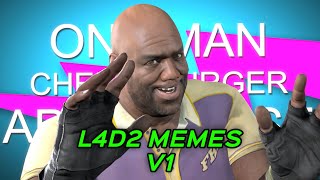
























































![Indiana Jones and the Emperor’s Tomb. Настоящий 5(4) фильм [Разбор полётов]](https://s2.save4k.org/pic/8QSiU6Y-oPU/mqdefault.jpg)
![Ярослав Евдокимов - Фантазёр,но это говновоз [Udio Ai]](https://s2.save4k.org/pic/5C1AS_sY2hA/mqdefault.jpg)












