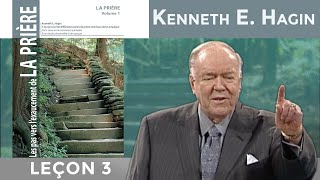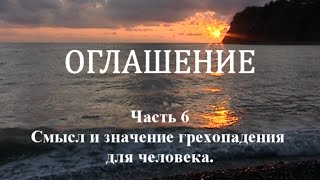In this DaVinci Resolve tutorial, learn how to create a gold and silver logo reveal or logo intro animation in DaVinci Resolve, I’ll be sharing animation techniques to give any text, shape, or logo a metallic look. This motion graphics is perfect for titles of travel vlogs, short films, movie trailers, video editing, cinematic title and more.
▪️ Subscribe it's free - [ Ссылка ]
▪️ Follow on Instagram - [ Ссылка ]
📌𝗗𝗼𝘄𝗻𝗹𝗼𝗮𝗱𝘀:
📂 Project File - [ Ссылка ]
🚀Silver Metallic Template - [ Ссылка ]
🚀Gold Metallic Template - [ Ссылка ]
👉 Font - Good Times
----
Each video is crafted with love and hard work. Show your support with a Like, and consider Subscribing—it's free!
▪️ Support us on Patreon for premium content access! - [ Ссылка ]
----
▪️ Support us by shopping through our affiliate link:
AE JUICE All in One Bundle - [ Ссылка ]
Envato Market - [ Ссылка ]
Skillshare Courses - [ Ссылка ]
⚡️ Unlimited downloads of stock videos, royalty-free music, templates, and more - [ Ссылка ]
⚡️Music From - [ Ссылка ]
Use this coupon code and get 70% OFF on first year of Audiio Pro!: SAVE70
----
▪️ Contact
For business inquiries, email me - contact@skylinemotions.com
Store/Website - [ Ссылка ]
----
▪️ Explore more useful tutorials -
New DYNAMIC Typography in DaVinci Resolve: [ Ссылка ]
Modern SLIDESHOW in DaVinci Resolve: [ Ссылка ]
Unique TEXT Animation in DaVinci Resolve: [ Ссылка ]
Happy New Year Greetings in DaVinci Resolve: [ Ссылка ]
Thank you!
#davinciresolve #tutorial #motiongraphics