(Get-WmiObject -query ‘select * from SoftwareLicensingService’).OA3xOriginalProductKey
You can retrieve your Original Windows product key by entering command in Windows PowerShell.
To get your key through Windows PowerShell, follow the step below.
1. Press the Windows Key on you key board (Touch the Windows symbol (Left Bottom of task bar).
2. Search / Type " Windows PowerShell " or "PowerShell".
3. Open PowerShell
4. Type /Copy - Paste the following command, Press Enter and wait a few seconds.
(Get-WmiObject -query ‘select * from SoftwareLicensingService’).OA3xOriginalProductKey









![Procida 4K Walking Tour (Italy) - Peaceful morning walk - Captions & Immersive Sound [4K UHD/60fps]](https://s2.save4k.su/pic/hbG_FrOsPFA/mqdefault.jpg)



























































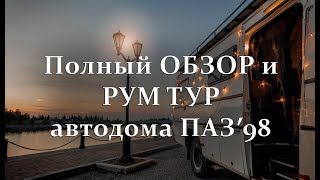

![Procida Virtual Cycling Bike Ride [4K/60fps]](https://s2.save4k.su/pic/_gcrpo8qBx8/mqdefault.jpg)



