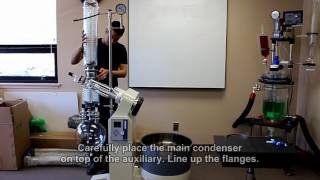❌Never SHUTDOWN Your Computer❌ (ये गलतियां सब कर रहे हैं)✅
The purpose of this video is to educate you to shut down the computer properly. In Windows 10 and 11 when you shut down the computer, it does not kill all the processes due to which drivers, devices, and services are not restarted properly, and that can create some issues while using your PC and Laptop.
👉Social Media Handles
▬▬▬▬▬▬▬▬▬▬▬▬▬▬▬▬▬▬▬▬▬▬▬▬▬▬▬▬▬▬▬▬
Follow us on:
► Instagram - / technouplift
► Twitter - /technouplift001
►Don't forget to subscribe to my channel. By the way, it's completely FREE!
🆓🆓🆓🆓🆓🆓🆓🆓🆓🆓🆓🆓
☑ Watched the video!
☐ Liked?
☐ Subscribed?
Note: This video has followed all the YouTube community guideline rules. The purpose of this video is to help everyone with my knowledge and experience. I totally do not support any type of illegal acts or videos. The videos are completely for legal purposes.
#windows11 #windows10 #shutdown
❌Never SHUTDOWN Your Computer❌ (ये गलतियां सब कर रहे हैं)✅
Теги
technouplifthow to shutdown laptophow to shutdown computerhow to shutdown windows 11how to shut down properlyright way to shutdown laptopright way to shutdown pcbest way to shutdown computerbest way to shutdown windows 10लैपटॉप कैसे बंद करेंnever shut down laptopnever shut down your computernever shut down your pcdo not shutdown your computershutdown or restart windows 11is fast startup good or badwhat is fast startup windows 11fast startup