Important update: This video shows setting up Field Service with the legacy Field Service Mobile (Xamarin) app. See an updated version of this video in module 2 of the Field Service video playlist ([ Ссылка ]).
Tutorial showing how to deploy and set up a Dynamics 365 Field Service environment
1. Deploy a trial environment
2. Download Field Service Mobile
3. Import Mobile Configuration Tool (Woodford) solution
4. Import default mobile project
5. Set up administrator/dispatcher user and security
6. Set up field technician user and security
7. Create a bookable resource
8. Configure scheduling
9. Configure work order management and test geo coding
10. Mobile configurations
11. App navigation




![Как сделать оригами тираннозавр из бумаги своими руками. [Оригами животные сложные]](https://s2.save4k.su/pic/WgFn32MmDOE/mqdefault.jpg)


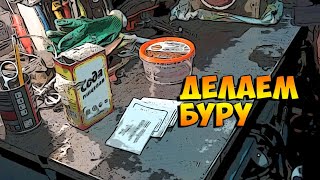
![[우드카빙] 눈사람 목각인형 조각하기 Woodcarving-Carve a little snowman](https://s2.save4k.su/pic/xvsFxy3BFB0/mqdefault.jpg)

































































