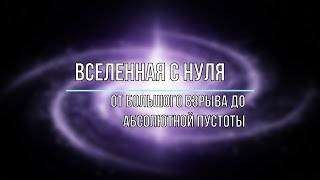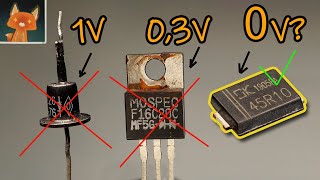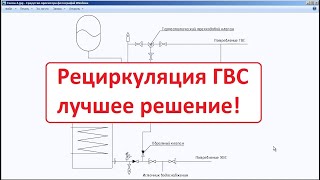Learn how to blur part of a video in CapCut PC with this step-by-step guide designed for 2025. Whether you're looking to blur a face in CapCut, adjust the blur intensity, or customize the shape and position of the blur, this tutorial will walk you through it all. Discover how to effectively blur a certain part of a video, create overlays, and refine effects to achieve a polished result. Perfect for making part of the video blur or adding blur to specific sections of your clips, this guide covers everything you need to know about blurring part of the clip in CapCut PC and mastering this powerful editing tool.
❤️ Support Me: [ Ссылка ]
👉 Hire Me:
[ Ссылка ]
[ Ссылка ]
👉 Hire a Professional - [ Ссылка ]
📧 Contact Me: hirelimon@gmail.com
▶ REQUEST VIDEOS - [ Ссылка ]
🔗 Links and Resources:
🙏Thanks for watching this video 📺 If you want to see more videos from Epic Content then please 🆂🆄🅱🆂🅲🆁🅸🅱🅴 and press the bell 🔔 icon to turn on all notifications! So you don't miss all the new videos we publish.
👍If you liked our videos then be sure to like them.
💬 Please tell us your opinion in the comments below. We respond to everyone!
🔗Please share this video if you found value in it and think it can help other people.
👁️If you enjoyed watching this video then check out our playlists for many more videos.
⏩ [ Ссылка ]
📝Scripted, 🎙️Narrated, and ✂ Edited by Epic Content Team.
♪🎬 This video is for educational purposes only. All the footage used is licensed through from stock footage websites except for parts about the topic that have been used under fair use to enhance the creativity and art of the video. Some clips and scenes were taken from different sources to give some context about the topic and have been used under fair use.
✉ However, If there are any issues, questions, concerns, or if any content owners would like their content removed, please contact us by email at hirelimon@gmail.com we will happily cooperate and take it down! The content will be REMOVED as soon as possible.
⚠️ This channel is for educational purposes only. All posted content is to add value to the viewers. We own licenses and permissions for all the content used in this video except parts about the topic that have been used under fair use.
© FAIR-USE COPYRIGHT DISCLAIMER:
* Copyright Disclaimer Under Section 107 of the Copyright Act 1976, allowance is made for "fair use" for purposes such as criticism, commenting, news reporting, teaching, scholarship, and research. Fair use is a use permitted by copyright statutes that might otherwise be infringing. Non-profit, educational, or personal use tips the balance in favor of fair use.
#️⃣ This video is related to…
How To Blur Part Of Video With CapCut PC 2025 - Blur Face
Теги
how to blur part of video in capcut pchow to blur part of video with capcut pchow to blur part of a video using capcuthow to blur face in capcuthow to blur a part of a video in capcut pchow to adjust blur in capcutbluring part of the clip in capcut pcadding blur to the part of the video in capcut pcmakeing part of the video blur on capcut pchow to make part of the video blur in capcut pchow to blur a certain part of a video in capcut pc