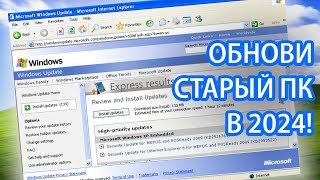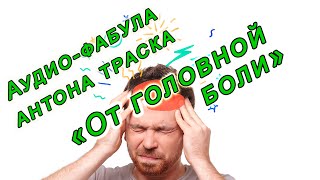In this tutorial, Pete takes you through a complete guide on how to get the best results from Google NotebookLM, including adding custom voices and trimming interviews for a polished final product. Whether you're new to NotebookLM or a seasoned user, this video will show you how to make the most of its powerful features.
Pete covers:
How to unlock pro features in NotebookLM that will take your experience to the next level.
How to change the default voices that everyone is familiar with, making your notes and audio summaries more personalized and unique.
Step-by-step instructions on how to edit down interviews and audio recordings, making them shorter, cleaner, and more engaging for your audience.
With these easy-to-follow hacks, you'll be able to transform NotebookLM into a tool that works perfectly for your needs, whether you're creating study guides, podcast overviews, or editing complex research. Learn how to add custom voices effortlessly, and ensure your content stands out by making it your own!
Be sure to like, subscribe, and hit the bell icon so you don’t miss out on more of Pete’s expert tips on NotebookLM, content editing, and AI tools!
#NotebookLM #CustomVoices #EditingTutorial #PeteDrew #NotebookLMHacks #GoogleAI #ContentCreation