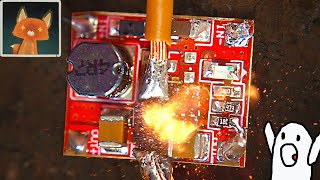see what's happening with the security and health of your device and take any actions needed.
DOWNLOAD SecurityHealthService.exe :
[ Ссылка ] SecurityHealthService.reg
[ Ссылка ]
cmd command
sc create SecurityHealthService DisplayName= "Windows Security Service" binpath= "C:\Windows\system32\SecurityHealthService.exe" Start= auto depend= RpcSs
______________________________
___________/ CONTACT \___________
FACEBOOK: @PCWindowsFixer
[ Ссылка ]
INSTAGRAM: @windowsfixer
[ Ссылка ]
TWITTER: @FixerWindows
[ Ссылка ]
_____________/ SUPPORT \____________
Subscribe to My Channel if you are new here
feedback through Comments
Like and share this Windows 11 tutorial with our Friends
Thanks!
_______/ CONTENT DISCLAIMER:\________
This video is only made for educational and entertainment purposes, so please don't misuse it. As well as only follow the instructions, visual and verbal on the video at your own risk, I'm even not responsible for any kinda data loss or damage, Anyways there is Nothing like harmful or dangerous in this video but follow the instruction. Thank you!