In this video, you'll learn how to troubleshoot messaging issues on your Samsung Galaxy phone by resetting your message settings. Open the Settings app on your phone and find "Messages," then tap on "Storage." Follow the easy steps to clear cache and data, instantly restoring your messaging app to default settings, addressing problems like crashes and lags. Alternatively, hold down the Messages app, tap on the app info icon, go to storage, and clear cache and data. This simple procedure ensures smoother texting experiences. Thanks for watching, and we hope this guide proves helpful!





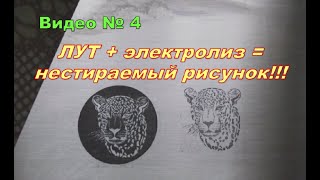


![[Устарело] Всё об экструдерах 3D принтеров. Принцип работы, решение проблем, инструкция по сборке.](https://s2.save4k.su/pic/5ZxN1LFajrw/mqdefault.jpg)

































































