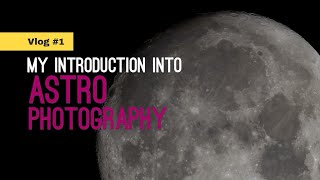Steps to Fix Touchpad Issue on Asus Laptop, Fix Touchpad problems in Asus Computer
Step 1) Make sure Asus Touchpad is enabled (main.cpl)
Step 2) Turn on and Turn off tablet mode
Step 3) Update Touchpad Driver (Try Automatic and Browse my computer for driver software)
Step 4) Enable Touchpad using the Function key on the keyboard
Fn + F9
Fn + F6
Fn + F12
Fn + F5
Fn + F1
Fn + F4
Fn + F7
Step 5) Disable and enable touchpad in BIOS- Start your PC and tap F2, in BIOS go to Advanced, if disabled enable and apply the changes, if enabled disable it- Apply and exit and then go back to bios sccreen and enable it again.
Step 6) Update Windows 10 to the latest version
Step 7) Install Touchpad Driver from Asus website: [ Ссылка ]
Step 8) Uninstall and reinstall touchpad driver
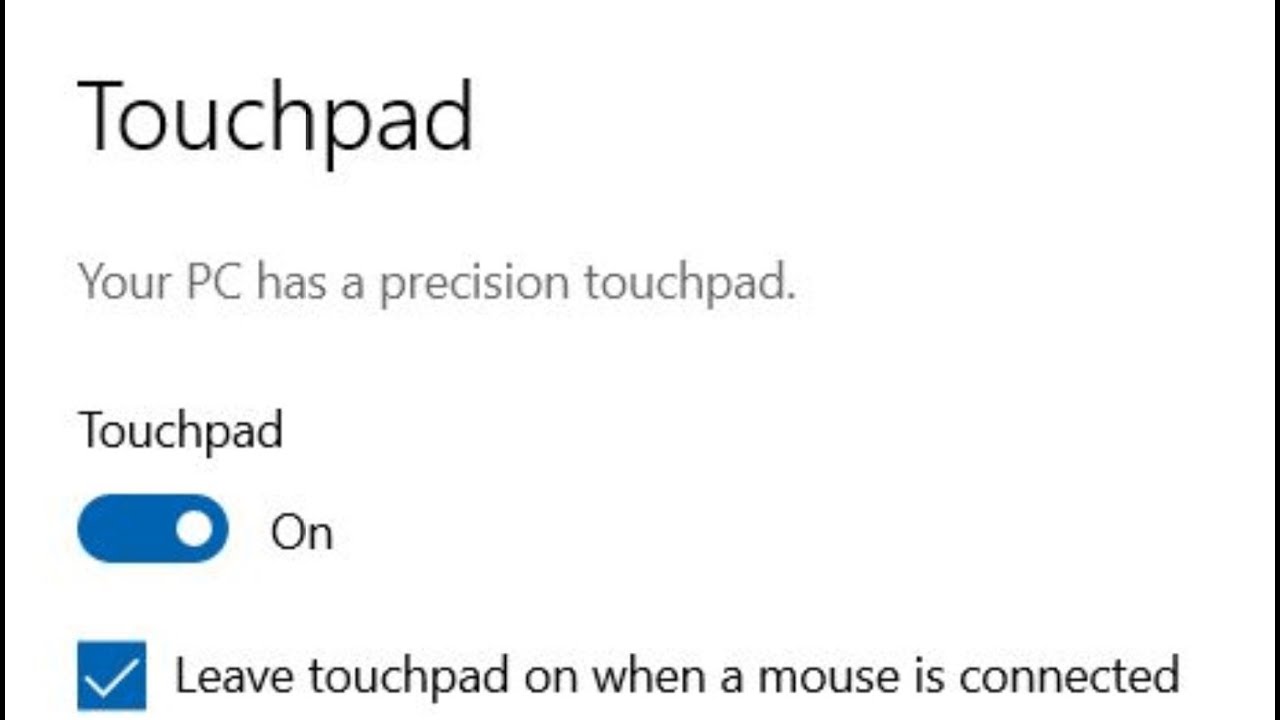






![✅Your Personal Flying Platform The William's X Jet - [ WASP ]™](https://i.ytimg.com/vi/27HaGvHzbgQ/mqdefault.jpg)