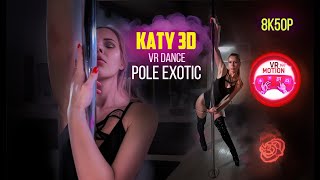Paying driving license fees in Punjab, Pakistan with JazzCash is convenient and straightforward. You have two main options:
**1. Paying through the JazzCash App:**
* **Open the JazzCash app** on your smartphone.
* Select the **"Bill Payment"** option.
* Choose **"Government Payments"** followed by **"Punjab Driving License Fee."**
* Enter your **CNIC number** or the **PSID code** mentioned on your driving license challan.
* Verify the **challan details** and fee amount displayed.
* Enter your **JazzCash mobile account MPIN** to confirm the payment.
* You will receive a confirmation message upon successful payment.
**2. Paying through JazzCash USSD Menu:**
* Dial ***786#** on your phone.
* Select **"Bill Payment"** then **"Government Payments"** and finally **"Punjab Driving License Fee."**
* Follow the same steps as above, entering your CNIC number, PSID code, verifying details, and entering your MPIN.
* You will receive a confirmation message upon successful payment.
**Additional Tips:**
* Ensure you have sufficient balance in your JazzCash mobile account to cover the driving license fee.
* Keep your CNIC or PSID code readily available for quick payment.
* You can also pay your driving license fees through JazzCash retailers across Punjab. Simply provide your CNIC number or PSID code to the retailer for processing.
I hope this information helps you pay your driving license fees conveniently with JazzCash in Punjab!
#drivinglicence
#fee
#Hometechpk