This video shows how to recover corrupted files from USB using CMD without Losing Data.
Download 4DDiG to easily recover data from corrupted USB: [ Ссылка ]
USB flash drive gets corrupted, and you can’t open or access files in it? Don’t panic. In this video, we are going to show you how to recover corrupt files from USB using CMD in detail. For easy data recovery from corrupted USB drives, we highly suggest you use Tenorshare 4DDiG which can recover corrupted files from any device with simply 3 steps.
#cmd #corrupted #usb
📌Timestamp
00:00 Video Intro
00:27 Method 1. Recover Corrupted Files from USB Using CMD
01:26 Method 2: Recover Corrupted Files from USB Using Recovery Tool
📌How to Use 4DDiG to Recover Data from Corrupted USB Drive?
Step 1: Download and install Tenorshare 4DDiG in your computer.
Step 2: Connect the USB drive and select the drive to scan.
Step 3: After the scanning, choose files to preview and click Recover to save them.
------------------------------------------------------------Follow Us --------------------------------------------
Facebook: [ Ссылка ]
Twitter: [ Ссылка ]
Quora Space: [ Ссылка ]
Pinterest: [ Ссылка ]
Subscribe to our YouTube channel and there are more tech tips and tricks for you.




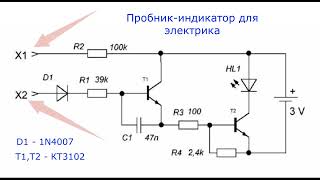


![✔ Учимся летать по FPV! Что такое Рейты? Как не потерять коптер? Удержание высоты, флипы [Школа FPV]](https://s2.save4k.su/pic/8l_gcdyqQPw/mqdefault.jpg)
































































![☀ Все о аккумах 2. Внутреннее сопротивление, LiHV, циклы, защита, вздутие. [Хобби аккумуляторы]](https://s2.save4k.su/pic/p3QyejmaMIo/mqdefault.jpg)
