Your Complete Guide to All 27 Blend Modes in Photoshop! Learn the science behind each blending mode and how they work. In this tutorial, we will go through several examples to illustrate the uses and also the math that goes behind it.
Starting with the concept of Blend Mode groups and how each group has a common property, we will dive deeper to understand and compare several different blending modes so that you can choose the right one in the right situation.
I hope this tutorial helps you. Thank you so much for watching :)
► TIMESTAMPS:
00:00 Introduction
00:28 Normal
00:49 Dissolve
02:07 Darken
04:10 Multiply
05:56 Multiply Vs. Darken
06:20 Color Burn
08:44 Linear Burn
09:18 Linear Burn Vs. Color Burn
09:47 Darker Color
10:27 Lighten
10:53 Screen
11:34 Color Dodge & Linear Dodge
12:56 Lighter Color
13:42 Overlay
15:52 Soft Light
16:50 Hard Light
17:56 Vivid Light And Linear Light
20:05 Pin Light
21:49 Hard Mix
24:54 Difference
28:27 Exclusion
29:27 Subtract
32:49 Divide
34:09 Understanding Hsl
35:25 Hue
37:32 Saturation
38:33 Color
39:12 Luminosity
41:03 The 3 Extra Blend Modes
► RECOMMENDED VIDEOS:
1. Difference Blend Mode In-Depth: [ Ссылка ]
2. Pass-Through Blend Mode: [ Ссылка ]
► HELP US CREATE MORE FREE VIDEOS:
Support us at Patreon: [ Ссылка ]
► SHARE: [ Ссылка ]
►LET'S CONNECT:
Facebook: [ Ссылка ]
Twitter: [ Ссылка ]
Instagram: [ Ссылка ]
The Science of All 27 Blend Modes in Photoshop!
Теги
blend modesblending modesblending modes explainedphotoshop blending modesphotoshop tutorialadobelayer blend modesblending mode guidebreakdown of blend modeshow blend modes workscience behind blend modesdissolvedarkenmultiplycolor burnlinear burnoverlaysoft lightlinear lightvivid lightluminosityunderstanding blend modesall blending modes explainedpiximperfectunmesh dinda






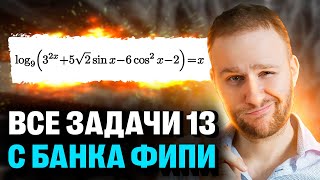





![Сила вашего подсознания для достижения богатства и успеха. Джозеф Мерфи. [Аудиокнига]](https://s2.save4k.su/pic/C1RYl98keMw/mqdefault.jpg)





























































