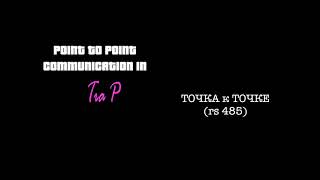[ Ссылка ] When you add a photo to an iMovie project, the photo will rarely fit right into the video frame but will instead be cropped, removing some of the top and bottom of the photo. Understand why that happens and learn how you can adjust the cropping or switch to make the whole image fit in the video with black bars to either side. Also learn about alternatives to black bars.
FOLLOW MACMOST FOR NEW TUTORIALS EVERY DAY
▶︎ YouTube — [ Ссылка ] (And hit the 🔔)
▶︎ YouTube Email Notifications — [ Ссылка ] ⭐️
▶︎ MacMost Weekly Email Newsletter — [ Ссылка ] ✉️
SUPPORT MACMOST AT PATREON
▶︎ [ Ссылка ] ❤️
00:00 Intro
00:21 Understanding Frame Ratios
00:57 Cropping Options
01:43 Fit
02:02 Crop To Fill
02:25 Advantages and Disadvantages
02:46 Crop Adjustments
03:22 Cropping Videos
04:28 Getting Rid Of Black Bars
07:19 Pre-Edit Images
#macmost #mactutorial #imovie

![[Spinn] RSI auto, обучение](https://i.ytimg.com/vi/c56SJxGEmK0/mqdefault.jpg)