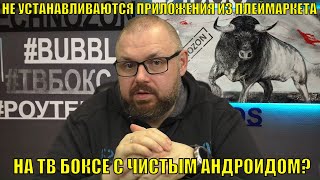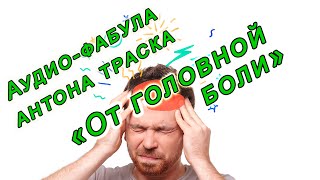In this tutorial, learn how to seamlessly connect your on-premises SQL Server data to Power BI using the Power BI Gateway. Configuring the gateway allows you to securely access and refresh your data in Power BI, ensuring your reports and dashboards are always up to date. We cover everything from installation and setup to troubleshooting common issues, enabling you to effectively manage gateway clusters, monitor performance, and optimize data transfer. Whether you're new to Power BI or looking to enhance your data connectivity, this step-by-step guide will equip you with the skills to leverage Power BI Gateway for SQL Server efficiently.
🔔 Subscribe for more Power BI tutorials and tips!
👍 Like and share this video if you found it helpful.
💬 Leave a comment below if you have any questions or suggestions for future tutorials.
Tags:
How to create a gateway connection, How to configure Gateway Connection in Power BI Service, Configure Gateway Connection, How to load on-premise data to Power BI service, How to setup the Gateway connection, What is Power BI Data Gateway, Steps to install Power BI Gateway, How to install Power BI Gateway, How to update Power BI Gateway, Troubleshooting Power BI Gateway connection, Benefits of using Power BI Gateway, Power BI Gateway setup tutorial, How to use Power BI Gateway for on-premise data, Power BI Gateway installation guide, How to configure scheduled refresh with Power BI Gateway, Connecting SQL Server to Power BI via Gateway, Power BI Gateway security settings, Best practices for Power BI Gateway setup, How to add data sources to Power BI Gateway, Power BI Gateway performance tips, Setting up Power BI Gateway for enterprise, How to connect multiple data sources in Power BI Gateway, Power BI Gateway vs Personal Gateway, How to manage Power BI Gateway clusters, Gateway connection errors in Power BI, How to monitor Power BI Gateway performance, Power BI Gateway connectivity issues, Power BI Gateway and firewall settings, How to uninstall Power BI Gateway, Power BI Gateway for cloud and on-premise data, Steps to configure Power BI gateway for SQL Server, How to troubleshoot Power BI gateway installation issues, How to connect Power BI to on-premises data sources, How to use Power BI gateway for secure data transfer, How to configure data refresh in Power BI service, How to add users to Power BI gateway, How to manage gateway administrators in Power BI, How to set up gateway clusters in Power BI, How to monitor gateway health in Power BI, How to optimize Power BI gateway performance, How to configure firewall settings for Power BI gateway, How to enable logging for Power BI gateway, How to secure data in transit with Power BI gateway, How to set up high availability for Power BI gateway
How to configure Gateway Connection in Power BI Service
Теги
How to create a gateway connectionHow to configure Gateway Connection in Power BI ServiceConfigure Gateway ConnectionHow to load on-premise data to Power BI serviceHow to setup the Gateway connectionWhat is Power BI Data GatewaySteps to install Power BI GatewayPower BI Gateway setup tutorialHow to use Power BI Gateway for on-premise dataHow to configure scheduled refresh with Power BI GatewayConnecting SQL Server to Power BI via Gateway