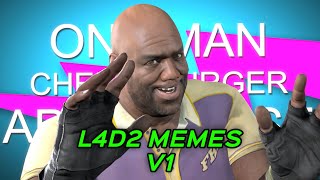Setup custom Discord commands using Dyno bot's custom commands module to suggest and report members from anywhere in your Discord server, to log information in any target Discord channel using the Dyno bot respond command.
In just over 10 minutes this Discord tutorial and guide will step you through the process of creating custom Discord commands by using Dyno bot's custom commands module.
If you haven't added Dyno bot to your Discord server yet, please refer to my Dyno Bot Guide Guide video listed below.
In this "How to Discord" guide and tutorial, I assume that you have already created a Discord server and established Dyno Bot in your server. The tutorial then shows you how to create custom commands in Dyno Bot and performs each step as you follow along while I create the suggest command, go over the permissions for the channel setup, and create the report command.
This video titled: "Discord commands using Dyno bot's custom commands module to suggest and report members", is the fifth installment of my "How to Discord" series.
Please support me:
1. LIKE this video (if you liked it or found it helpful).
2. SUBSCRIBE to my channel.
3. Drop a COMMENT.
4. FOLLOW me on Twitter and Patreon (it's free)
5. SUPPORT me on Patreon (as little as $5 a month)
6. JOIN DISCORD and come hang out.
Thank you for watching,
Enjoy!
Y0KENB
• Twitter: [ Ссылка ]
• Steam: [ Ссылка ]
• Twitch: [ Ссылка ]
• Patreon: [ Ссылка ]
Y0KEN'S DOMAIN
• Discord Server: [ Ссылка ]
• Steam Curator: [ Ссылка ]
• Facebook Group: [ Ссылка ]
HOW TO DISCORD series:
1. Connect Your Accounts: [ Ссылка ]
2. Manage Your Channels: [ Ссылка ]
3. Manage & Structure Roles: [ Ссылка ]
4. Dyno Bot Quick Guide: [ Ссылка ]
5. Custom Dyno Commands: [ Ссылка ]
6. Dyno Bot Music Channel: [ Ссылка ]
OTHER LINKS:
Official Discord site: [ Ссылка ]
Official Dyno site: [ Ссылка ]
Emoji site: [ Ссылка ]
#Y0kenB #discord #dynobot #howto #howtodiscord