How to Get Random Numbers Within a Specific Range in Blender
In this Blender tutorial, I will show you how to get random numbers that exist within a specific range rather than just the default zero to one range for Object Info Random in Blender.
What you will need:
* Blender
* A cube object
Steps:
1. Open Blender and create a cube object.
2. Go to the Shading tab and add a Material.
3. In the Node Editor, add a Color Ramp node and an Object Info node.
4. Connect the Object Info node to the Factor input of the Color Ramp node.
5. Set the Range of the Color Ramp node to the desired range.
6. Click the Random button on the Object Info node to generate a random number.
7. The color of the cube will now be random within the specified range.
Conclusion:
This technique can be used to generate random numbers for a variety of purposes in Blender, such as creating procedural textures, generating random objects, and more.
I hope this tutorial was helpful!
How to make a random number within a range in Blender? How to make a random number in Blender? To make a random number, use the Object Info node. Then use 3 math nodes to make a random number within a specific range.
Become a member
[ Ссылка ]
👍 Support on Patreon
[ Ссылка ]
Tip Jar to Support the Channel
[ Ссылка ]
www.venmo.com/JimmyKuehnle
Paypal: @pxqx
Venmo: @jimmykuehnle
🟥 Subscribe
[ Ссылка ]
Links
🌐 What? Make Art Online
[ Ссылка ]
👕🎽Looking for What? Make Art merch?
[ Ссылка ]
📷 What? Make Art on Instagram:
[ Ссылка ]
🐦 What? Make Art on Twitter:
[ Ссылка ]
My Work:
🌐 [ Ссылка ]
▶️Videos:
[ Ссылка ]

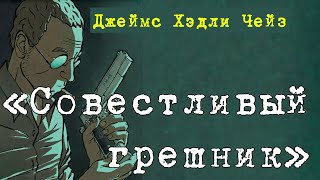




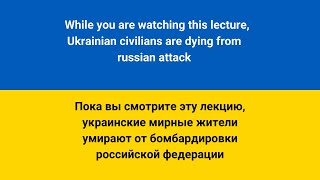































































![TOEFL iBT Speaking - Test 2 - [Audio Issues - Corrected video below description]](https://s2.save4k.su/pic/q-AhyQv_fro/mqdefault.jpg)


