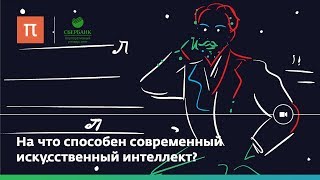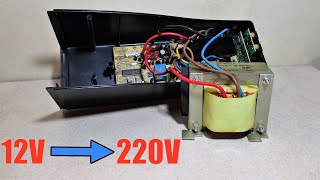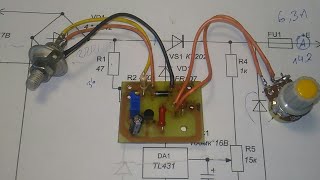With Browse.ai you can scrape data from any website and load it into a Google Sheet, which will then work as a database for all your data you can then integrate with Zapier. This is only one of the many options using Browse.ai.
If you want to try out Browse.ai, I would appreciate it if you could use my affiliate link: [ Ссылка ]
00:00 Introduction to Browse.ai
00:28 Browse.ai Features
09:24 Browse.ai Pricing
10:19 Alternatives to Browse.ai
11:00 Future of Browse.ai
12:13 Pros & Cons Browse.ai
12:35 Last thoughts about using Browse.ai
I hope you enjoyed this video. Make sure you click the "Like" button and share this video with your friends and others who might be interested in scraping data from any website using Browse.ai.
Please click "Subscribe" and click the bell icon to keep up to date with new videos from me. And if you've got any questions or feedback about this video, please comment in the comments section.
About me: I'm Phillip. I've been in the software industry for as many years as I can remember. I started as a curious young mind and have now developed a set of tools and experience. I review software on the web, tear it apart and give my honest review. Thank you for watching the video. Have a great one!
Affiliate links: Get USD 10 on AppSumo to buy excellent software: [ Ссылка ]
Get a free gig on Fiverr: [ Ссылка ]
If you want to learn more, you can check out my website: [ Ссылка ]
Sign up for my weekly newsletter: [ Ссылка ]
For Business inquiries: ps@phillipstemann.com
Follow me on social media:
Twitter: [ Ссылка ]
Instagram: [ Ссылка ]
Facebook: [ Ссылка ]
#scrapedata #monitorwebsite #contenttoapi