Pixlr is a web based photo editing software that is free, similar to Photoshop, and readily available to either Mac users or PCs through a web browser. Dentists can use Pixlr to modify or post-process photos similar to what they could do using programs like Photoshop, iPhoto, Lightroom, etc.
In this video Dr. Michael Capio creates a Before-After Photo that can be used for marketing or case-presentation purposes. He shows how to Find Pixlr online, open a photo, resize a photo, increase the canvas size, move the images, add a white line divider, free-transforming to correct image size, add text, and how to save / optimize the image. Pixlr could be used in any treatment room without any software installations.


![Как зимуют деревья? [Минутка Земли]](https://s2.save4k.su/pic/He03_v4lX2s/mqdefault.jpg)

























































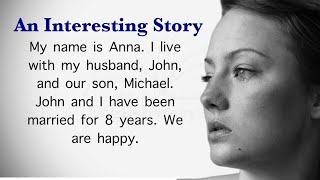








![Визуализация интерьера в Архикад [Установка съемочных камер и настройка визуализации в Archicad]](https://s2.save4k.su/pic/ZtAn8VX0ZaM/mqdefault.jpg)



