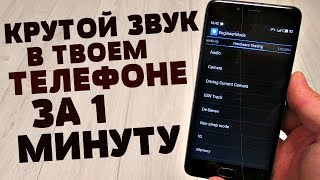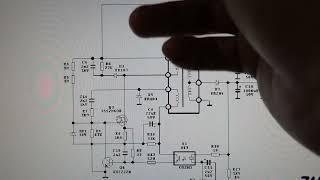[ Ссылка ] - This is a demonstration of watching live video surveillance from CCTV cameras on a TV using a Google Chromecast.
The eight security cameras are connected to an video surveillance DVR. The DVR is connected to a local network using a CAT-5 cable. The Android mobile phone and the Chromecast device are connected to the same local network as the DVR via WIFI.
The Chromecast app has a mirror function that allows it to broadcast the screen of the device to the TV it is connected to. This is also known as casting.
This is an excellent alternative to using the spot monitor output of CCTV DVRs because they require a coax cable to be connected between the monitor output of the DVR and an RCA input of the TV. Many times it is mot practical to run coaxial cable, especially in multi-story houses and building. This is also an excellent alternative to wireless.
Although this video uses the iDVR-PRO viewer app to demonstrate, this will work with any app including a web browser. In addition to being able to watch cameras that are connected to DVRs, Chromecast users can also view IP cameras and web cams that they are able to access over the Internet.
For more information, please visit this page.
[ Ссылка ]