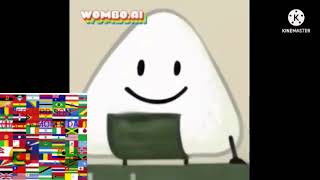To convert an Excel table back to a regular range of cells follow the steps below:
Step 1: Select a cell inside your Excel table.
Step 2: Click on the Design tab under Table Tools.
Step 3: In the Tools group click Convert to Range and a dialog box will appear with a question "Do you want to convert the table to a normal range?" Click OK and you will have successfully converted your table back to a normal range of cells.
[ Ссылка ]
[ Ссылка ]