In this video, we will show you how to set up shipping settings in Google Merchant Center. Setting up shipping in Google Merchant Center is important if you want to sell your products on Google Shopping.
We will walk you through the steps to create a new shipping method and enter the necessary information, such as the shipping rate and carrier details. By the end of this video, you will know how to set up shipping in Google Merchant Center and get your products ready to sell on Google Shopping.
To set up shipping settings in Google Merchant Center, follow these steps:
1) Sign in to your Google Merchant Center account.
2) Click on the "Shipping" tab in the left-hand menu.
3) Click on the "+ New Shipping Method" button.
4) Enter a name for your shipping method and select a country or region from the drop-down menu.
5) Set the shipping rate by choosing one of the options provided (e.g., fixed price, rate table, carrier-calculated rate).
6) If you selected a fixed price or rate table, enter the details for your shipping rates.
7) If you selected a carrier-calculated rate, select the carrier and enter the necessary information (e.g., account number, credentials).
8) Click on the "Save" button to save your changes.
Need Help?
★★★ Contact me On Skype ★★★
[ Ссылка ]
★★★ Hire me On Fiverr ★★★
[ Ссылка ]
★★★ Hire me On Upwork ★★★
[ Ссылка ]
Keep in mind that you will need to set up separate shipping methods for each country or region where you want to ship your products. Also, make sure to review and comply with Google's shipping policies before setting up your shipping methods.

























































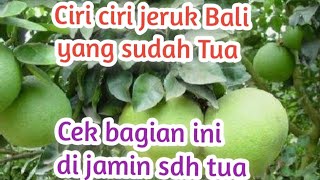




![[COZY KITCHEN TV] How to cook mussels in coconut milk](https://i.ytimg.com/vi/Ii5-oZEfAJ8/mqdefault.jpg)









