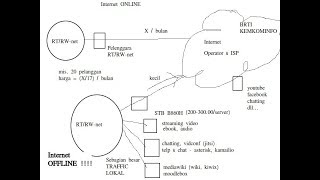How to Setup Philips Hue Dimmer-Hue App&HomeKit-Button triggers&Settings-Control any HomeKit device!
What is Required?
Philips Hue Smart Hub - [ Ссылка ]
Apple TV with ethernet (Matter supported) - [ Ссылка ]
or a Apple HomePod mini
Ikea Bulbs and/or other Philips smart bulbs
Hue Dimmer: [ Ссылка ]
Summary: As you know in previous video we have seen the Ikea DIRIGERA and dimmer setup in Ikea Home Smart app and HomeKit. One main disadvantage of ikea dimmers are not being exposed in HomeKit.
In this video, let's check out Philips hue dimmer with hue hub together to see HomeKit and hue app settings for automations.
Good news! Hue dimmer buttons are showing up in HomeKit successfully, so you can set them up in HomeKit for any HomeKit products and scenes to automate your smart home devices.
Moreover, you can use both apple HomeKit automations and hue automations as long as they are not interfering, it should work flawlessly, meaning you can combine your hue scenes via hue button while you can set other HomeKit automations for dim buttons in HomeKit.
Chapters:
0:00 Intro: Philips Hue Dimmer Switch
0:17 Philips Hue Dimmer Switch Unboxing
0:54 Hue Switch Dimmer vs Ikea Dimmer vs Traditional Switches side by side
1:29 Philips Hue Dimmer Switch Pairing
3:08 Philips Hue App Overview After Setup
5:46 Apple HomeKit Setup
6:35 Locate Hue Dimmer in Apple HomeKit - Find Default Room
7:25 Apple HomeKit Setup Hue Dimmer Buttons
8:39 Live Demo - Hue Dimmer Triggers Apple HomeKit Devices & Scenes
10:55 Philips Hue App Setup Hue Dimmer Buttons
11:11 Live Demo - Hue Dimmer Triggers Hallway 'On' & Apple HomeKit 'Resting' Scene Both
11:53 Live Demo - Hue Dimmer Triggers Hue App Scenes
12:47 Summary
Thanks for watching!





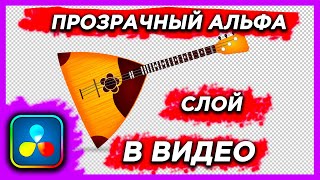




![✅Your Personal Flying Platform The William's X Jet - [ WASP ]™](https://i.ytimg.com/vi/27HaGvHzbgQ/mqdefault.jpg)