🤝 Collaborate with Us: 🤝
We welcome product review requests from vendors. Contact us at Hello@samuraiteacher.com to discuss partnership opportunities.
✨❤️ **Your Support Ignites Our Passion!** ❤️✨
🌐 [Website]([ Ссылка ])
🎵 [TikTok]([ Ссылка ])
📘 [Facebook]([ Ссылка ])
💼 [LinkedIn]([ Ссылка ])
🔥 [Get exclusive content and support the channel]([ Ссылка ])
👉 **Don't forget to LIKE, SHARE, and SUBSCRIBE for more tech tutorials!**
📦 **Amazon Store**
🛒 Amazon Wishlist: [ Ссылка ]
- Raspberry Pi Deals: [[ Ссылка ]]([ Ссылка ])
- Hidden Camera Products: [[ Ссылка ]]([ Ссылка ])
✋ Disclaimer: This video is not sponsored. Some links are affiliate links. If you buy something I may make a small commission at no additional cost to you. As an Amazon Associate, I earn from qualifying purchases.
Dive into the exciting world of robotics with this beginner's guide to the mBot2! This video will guide you through every step of the process, from unboxing and assembly to your first coding project.
In this video, you'll learn:
What's in the mBot2 kit
How to assemble your mBot2 (step-by-step)
Connecting your mBot2 to your computer
I am learning basic coding with mBlock 5 (visual programming).
Simple mBot2 movements and commands
Tips and resources for further exploration
Who is this for?
There are kids and teens who are interested in robotics and coding.
Educators looking for engaging STEM activities
Are you interested in beginning to use mBot2?
Check the Prise on Amazon: [ Ссылка ]
mBot2 Operation Guide check out my website : [ Ссылка ]
#STEMEducationRobotics #ProgrammingMbot2 #Mbot2FirmwareUpdate #mBotNeoProjects #DIYRoboticsKit #CodingWithMbot2 #mBlockProgramming #EducationalRobotics #Mbot2Unboxing #MbotNeoCoding



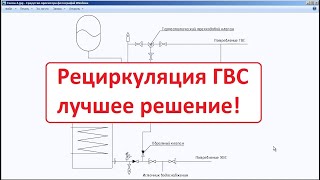


![Гелертер верят - Развитая цивилизация существовала до появления людей? [Времени не существует]](https://i.ytimg.com/vi/pMxzC99_ZkE/mqdefault.jpg)


































































