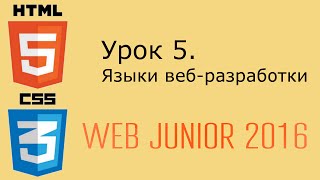*Lens Blur In Adobe Photoshop Lightroom Classic*
The latest version of Adobe Photoshop Lightroom Classic includes a groundbreaking new feature called *Lens Blur.* This AI-powered tool tackles a difficult challenge – reducing the areas in sharp focus after an image has been captured – with surprising finesse on certain images. In this video tutorial, we’ll dive into all of the Lens Blur tools new capabilities.
*Smartphone Snapshots Reclaimed*
Unlike DSLRs and mirrorless cameras, all of the smartphones available today are built with fixed-aperture lenses. Since the aperture cannot be changed on these devices, we have no way to control the depth of field in our images at the moment of capture. This often leads to cluttered images where every element, from foreground to background, fights for your visual attention.
This is where Lightroom’s Lens Blur tool really shines. This AI-powered tool in Adobe Photoshop Lightroom Classic v.13 analyzes your image and creates a Depth Map. Once the AI has finished identifying the subject, it automatically applies the blur effect onto what it believes are the background areas in your image. With a simple click on the “Apply” lens blur button, you can instantly transform a cluttered snapshot into a captivating photograph with a professional feel.
*When AI Needs a Helping Hand*
Lens Blur isn’t just a one-click wonder. For those seeking more precision, the “Blur Amount” slider offers granular control. In addition, the “Visualize Depth” option reveals the AI’s interpretation of your scene. Warm tones denote near objects, while cool hues mark the distant reaches. Revealing the Depth Map helps when you want to fine-tune the “Focal Range” and precisely position the area where the simulated lens blur should land.
While Lightroom’s AI Lens Blur algorithms excel in many scenarios, they stumble in other scenes. There are times when adding blur requires a human touch. Fortunately Adobe has given us a way to take complete control over the Lens Blur process. It is clucky but with enough Brush strokes, you can manually paint over all of the areas where you want to add, or remove blur, ensuring the finished product aligns with your artistic vision.
*The Future*
Lens Blur is still experimental and Adobe welcomes your feedback. Even in its infancy, I see great potential in this tool and as this technology evolves, I believe that we will see more accurate depth detection and even more realistic blur effects in the near future!
*Chapters:*
0:00 Introduction
0:35 Lens Blur In Lightroom Classic
02:05 Focal Range & Depth Map
06:17 Brush Refinement
10:45 Lens Bokeh
12:50 Conclusion
------------
Learn Adobe Photoshop Lightroom Classic, Adobe Lightroom (Cloud-Based) Adobe Lightroom for Mobile, or Snapseed from Google with our complete video training courses at [ Ссылка ].
FocusPhotoSchool.com subscribers receive unlimited access to hundreds of in-depth video tutorials from Adobe Certified Lightroom / Photoshop Expert David Marx.
Visit our website today to take your photography to the next level!
How to use LENS BLUR in Adobe LIGHTROOM CLASSIC
Теги
How to use Lens Blur in lightroomhow to add lens blur in lightroomLens blur lightroomlens blurLightroom ClassicDepth Map LightroomLens Bokeh Lightroomhow to use lens blur in adobe photosphop lightroom classichow to use lens blur in lightroom classichow toAdobe Photoshop Lightroom ClassicLens Bokehhow to use lightroom to blur backgroundAdobe photoshop lightroom classic 2023lens blur lightroom classiclens blur lightroom 2023