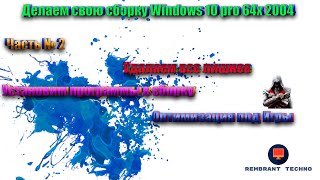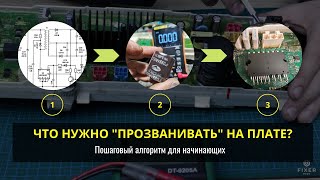This video shows how you can create a smart chatbot that can answer user free-text questions asked anytime in a chat. It includes 5 steps:
1. Prepare a Q&A list in a spreadsheet (e.g., Excel, Google Sheet, and CSV)
2. Logon to Juji ([ Ссылка ])
3. "+ AI Helper" to create a new chatbot (choose the basic Facebook E-Commerce template for Facebook deployment)
4. Click on "Design", under "Q&A dashboard" upload your Q&A CSV
5. Click on "Preview" and then "Deploy" to deploy it to your Facebook Messenger.
Congratulations! Now your chatbot can answer user free-text questions any time during a chat and still remembers where the chat is!