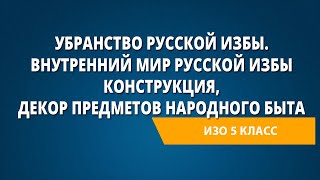In this video, I'll show you how to fix the (MONO) left channel recording issue with the Focusrite Scarlett Solo 2nd Gen so that you can record both the left and right channels. ❤️ Want to support me? ❤️ PayPal Donate: [ Ссылка ] Buy Me a Coffee 👉 [ Ссылка ]
This is an easy process that involves changing the recording properties from the Sound Icon on your Windows computer from 2 channel, 24 bit, 48000Hz (Studio Quality) to 1 channel, 24 bit, 48000Hz (Studio Quality)
This will fix the left channel recording issue and you'll start recording into both - left and right channel.
You'll need to download and install Focusrite drivers for your device from the website below if you only have 2 channels available.
[ Ссылка ]
Thanks for watching this tutorial.








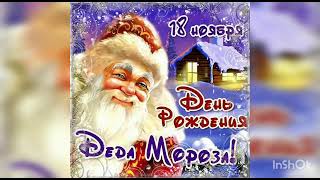















































![Почему женщин-пивоваров считали ведьмами? / [История по Чёрному]](https://s2.save4k.su/pic/O8xLcmo14Oc/mqdefault.jpg)