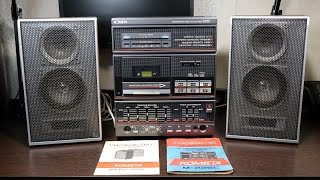In this tutorial you will learn how to check your Python version.
Don't forget to check out our site [ Ссылка ] for more free how-to videos!
[ Ссылка ] - our feed
[ Ссылка ] - join us on facebook
[ Ссылка ] - our group in Google+
In this tutorial you will learn how to check your Python version.
Prerequisites: Windows, Python
Step 1: Press "Start" button from the lower left corner of your "Windows" menu.
Step 2: In the search field, type "python".
Step 3: From you search results, click on " IDLE ( Python GUI )"
Step 4: The new window that opens will feature the information about your Python version.
Result: Congratulations! You have successfully learned how to check your Python version.
How to Check Your Python Version
Теги
check python versionos pythonhow to check your python versionwindows pythonwindows 7 pythonpython windows 7python os modulewindowswindows 7windows livewindows vistawindows explorermicrosoft windows 7microsoft windowswindows 7 homewindows helpupgrade windows 7windows 7 helpwindows upgradewindows supportosmicrosoftoperating systemwindows tutorialwindows manualwindows guidemanualtutorialvideotutorialshowtohow tohowtech