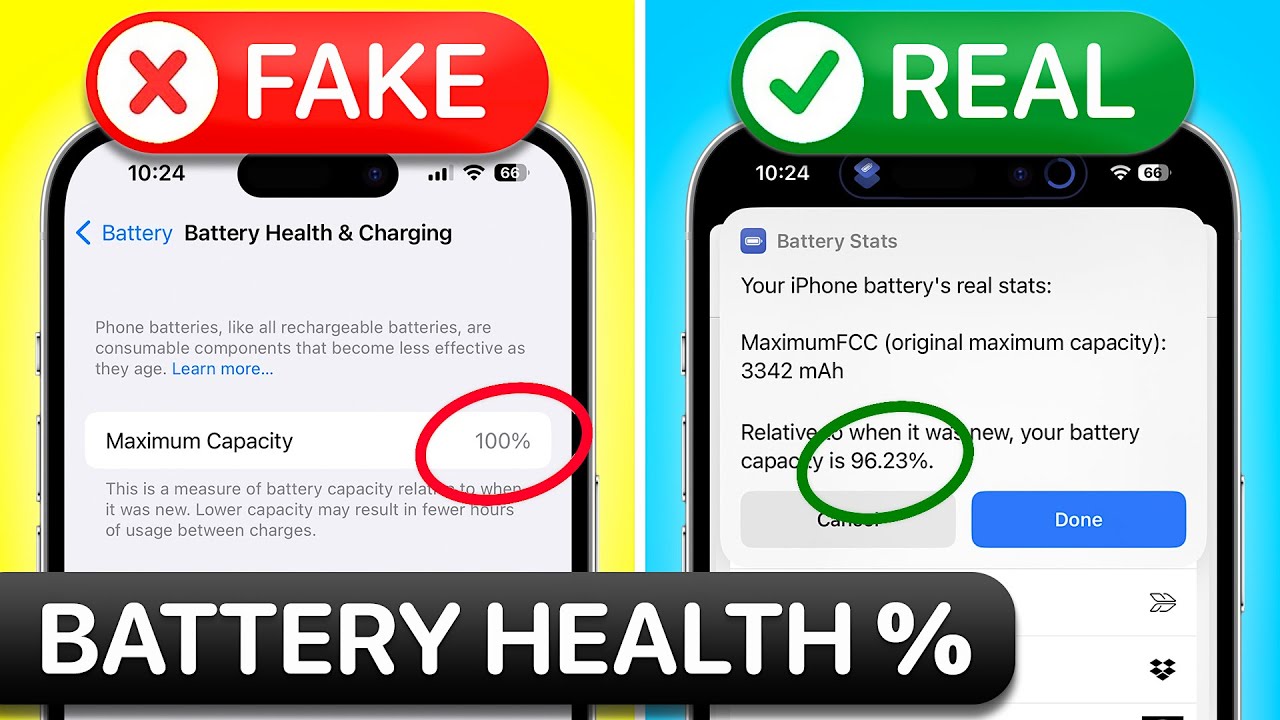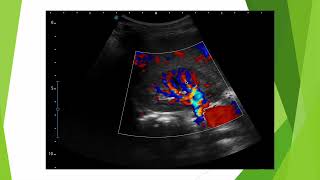David & David react to a video titled "My iPhone Battery Health Increased from 88% to 94% by using this Battery Health Fix" and tell you the truth about the Maximum Capacity number in iPhone Battery Health.
🔋 Check your iPhone Battery Health with this Shortcut: [ Ссылка ]
We dig into #iPhone analytics to show you how Maximum Capacity is calculated and how many charge cycles your iPhone has been through.
We'll also teach you some real battery tips to help reduce the number of charge cycles your iPhone goes through so you can maintain 100% Battery Health for as long as possible.
0. Intro [0:00]
1. Their "Method" [0:22]
2. Maximum Capacity & Battery Health [0:53]
3. More About Your Battery [2:45]
4. Get The Battery Stats Shortcut [4:06]
5. How Apple Measures Battery Health [4:32]
6. The Fake Battery App [7:08]
7. Real iPhone Battery Tips [9:25]
8. Optimize Battery Charging [10:30]
9. Background App Refresh [11:19]
10. Push Mail [12:06]
11. Closing Your Apps [12:43]
12. Auto-Brightness [13:16]
13. Always On Display [13:49]
👾 Join our NEW Discord: [ Ссылка ] 👾
🎁 Join this channel to get access to perks:
[ Ссылка ]
📱 For awesome iPhone fixes and tips, check out our website, Payette Forward: [ Ссылка ]
📱 Compare every cell phone, every plan, and every carrier on UpPhone: [ Ссылка ]
👋 Get Social With Payette Forward:
On Facebook: [ Ссылка ]
On Twitter: [ Ссылка ]
On Instagram: [ Ссылка ]
#BatteryHealth
iPhone Battery Health: Find Your REAL Percentage
Теги
iPhone battery health100 iPhone battery health100 battery health iPhone100 percent battery healthbattery health100% battery healthiPhone batteryiPhone battery health tipsiphone battery health decreasing fastiPhone battery health checkiPhone charge cycle countiPhone battery health increasepayette forwardbattery health shortcutbatteryiphonedavid and davidiphone battery tipshow to get better iphone battery healthiphone battery capacity