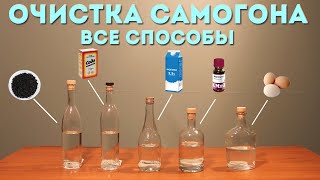●This video will show you how to connect your ZOSI DVR to the internet.
⭐️Articles Series of ZOSI Security DVR/APP Instructions
[ Ссылка ]
⚡Relative Artices:
●Connecting the DVR to the internet (details)
Link:[ Ссылка ]
●Connecting the DVR to Wi-Fi
Link: [ Ссылка ]-
●How to Connect your Zosi DVR / NVR to your Zosi Smart Account ?
Link: [ Ссылка ]
●Zosi DVR/NVR password reset
Link: [ Ссылка ]-
●What if you changed the resolution of DVR system accidentally, and cannot get any display on TV from the DVR. Your monitor says out of range.
Link: [ Ссылка ]-
●Can we have sound in DVR security camera system record video?
Link: [ Ссылка ]-
_______________
ZOSI official website: [ Ссылка ]
⚡For Technical Support:
Website: [ Ссылка ]
E-Mail: service@zositech.com
Facebook: Page @ZosiTechnology ---Send Message
Facebokk Group: ZOSI Technology
Messenger: m.me/ZosiTechnology
⭐ Go subscribe to our channel - [ Ссылка ]
⭐ Find us on Facebook - [ Ссылка ]
⭐ Follow us on Twitter - [ Ссылка ]
⭐ Search us on Instagram - [ Ссылка ]
#ZOSIdvr #securitysystem #DVRoperation
ZOSI DVR Operation - Connecting the DVR to the Internet
Теги
zosi security camera setupzosizosi 8 channel security systemzosi cctvzosi security camera reviewzosi camera systemhow to installhow to setupzosi wireless security camera setupsecurity camerasecurity systemhome securitydvrzosi security cameradvr setupzosi technologyvideo surveillancehome automationdigital video recorderzosi smartzosi viewzosi avsszosi dvr setupip cameradiyhow tocctv camera systemnetwork connection