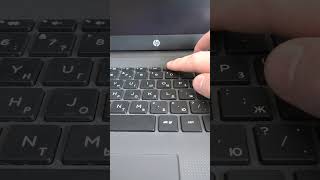How to download the Microsoft Office 365 (which includes the OneNote desktop app): [ Ссылка ]
Adding a Student to Class Notebook: (0:25)
Step 1: Add new student to team
Step 2: Add "fake" student to team
Step 3: Navigate to Class Notebook
Step 4: Refresh the page - initial (new) student should appear
Removing a Student from Class Notebook: (1:59)
Step 1: Delete the student in question from the team
Step 2: Open Class Notebook in the OneNote desktop app
Step 3: Sync the notebook
Step 4: Delete the student in question
Step 5: Sync the notebook, again
Step 6: Navigate back to Teams/Class Notebook
Step 7: Refresh the page - student in question should be gone



![44 Котёнка | 120 МИНУТ полных серий! [ПОЛНЫЕ СЕРИИ]](https://s2.save4k.org/pic/2EFqg_Z7X8s/mqdefault.jpg)