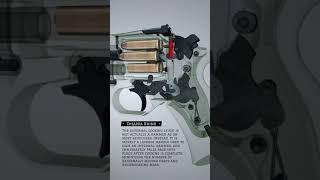How To Create Check Boxes In Google Sheets
In this Quick Tech video, I’m going to first show you how to simply add checkboxes into a Google Sheet file, and then at the end a cool checkbox trick using data validation to add 1 and 0 values.
To get started, head to Google.com and make sure you’re logged into your Google account.
Next, select the apps menu on the top right next to your profile picture and choose Sheets.
Choose Blank at the top to open a new file.
To make basic checkboxes, simply choose the cells you want to have a checkbox, go to Insert in the menu, and then choose Checkboxes.
The cells will then fill with checkable checkboxes.
A useful trick using checkboxes is having a cell at the bottom giving you a total amount of boxes checked.
To do this, select the cells again you want to have checkboxes, and then go to Data in the top menu, and choose Data Validation.
In this dialogue box, change the criteria to Checkbox, and then check the box next to Use Custom Cell Values.
In the Checked box, enter 1. Inside of the Unchecked box, enter 0 and then hit Save.
This will give a checked box a value of 1, and unchecked will be 0.
To finish, select a cell underneath of your checkboxes, and type, =sum( and then select your checkbox cells and hit enter.
This will create a sum cell that adds all of the checkbox cells together, and you can see as I check some of these boxes, it adds them up in that cell. So you can see where this could come in handy in certain situations.
And that’s how you create checkboxes inside of Google Sheets.
Thanks for watching! Please like and subscribe and stay tuned for more quick tech how-to videos.
#quicktech #google #googlesheets #checkbox #quicktechvideo
How To Create Check Boxes In Google Sheets
Теги
How To Create Check Boxes In Google Sheetsgoogle sheetsquicktechquick tech videotutorialhow tosheetscheckbox in google sheetschecklist in google sheetshow to add checkbox in google sheetshow to do checkbox in google sheetsgoogle sheets tutorialgoogle sheets tips and tricksgoogle sheets tutorial for beginnersgoogle sheets formulasgoogle sheet checkbox valuehow to create checkboxes in google sheetshow to put checkbox in google sheetquick tech

![[Аудиокнига] Архипелаг (Николай Побережник) (Олег Шубин)](https://s2.save4k.su/pic/kP-krvqV6cg/mqdefault.jpg)




![Кивок "арбалет" для бортовых удочек "broken-tip" [salapinru]](https://s2.save4k.su/pic/dnOe3PNr87M/mqdefault.jpg)