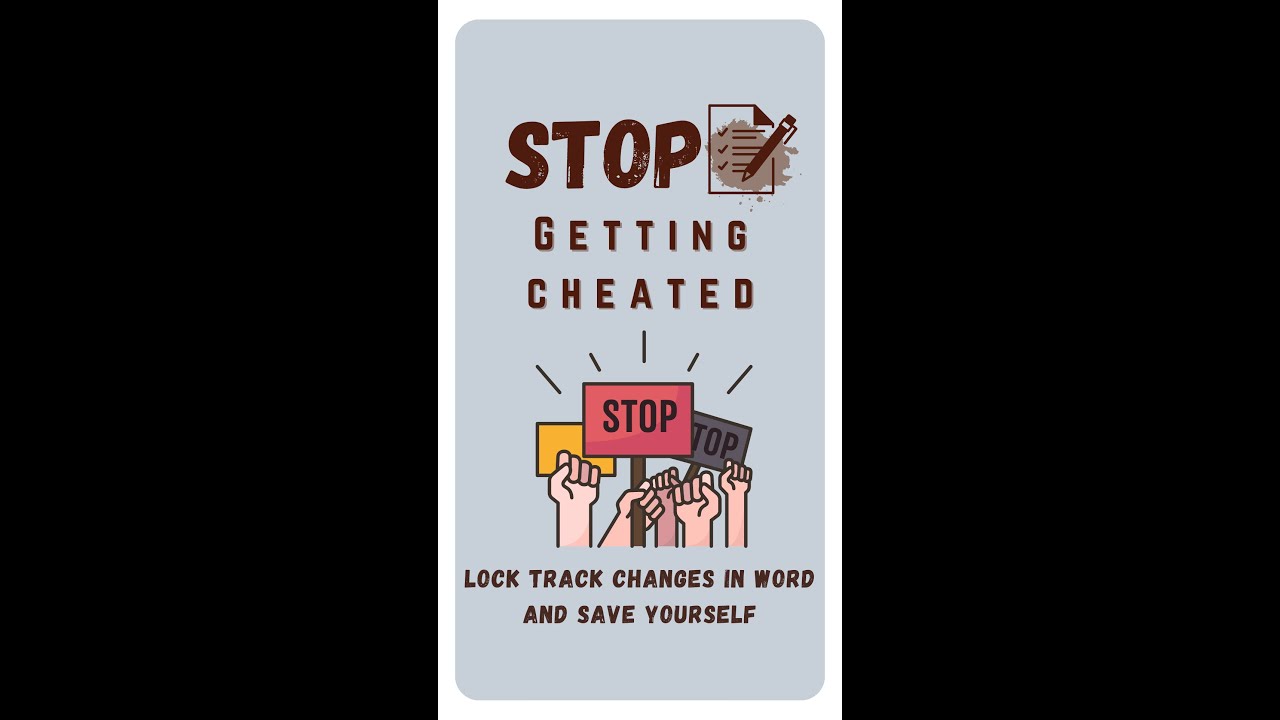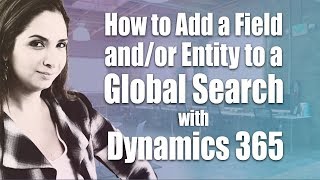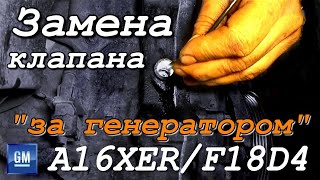Track changes in word is a brilliant feature but comes with an additional risk too if you are sending the document as an attachment. Locking track changes will save you from getting cheated and maintain transparency.
#efficiency365 #word #trackchanges
Buy Dr Nitin's latest book
-----------------------------------------
Efficiency Best Practices for Microsoft 365
130 best practices everyone must know
Work Smarter, Grow Faster
[ Ссылка ]
Dr Nitin Paranjape is the pioneer in maximizing work efficiency in a modern work scenario.
Dr Nitin's Office Masterclass
----------------------------------------------
[ Ссылка ]
Udemy Courses by Dr Nitin Paranjape
--------------------------------------------------------------
Pivot Table Advanced - [ Ссылка ]
Excel to Power BI - [ Ссылка ]
Learn more from 1000+ blog articles by Dr Nitin Paranjape
Efficiency 365 blog: [ Ссылка ]
LinkedIn : [ Ссылка ]
Twitter : [ Ссылка ]
Production
--------------------
Music and Effects: [ Ссылка ]
Created using Adobe Premiere: [ Ссылка ]
AI based captions: [ Ссылка ] (Microsoft service)
Don't get cheated - Lock track changes in Word | Efficiency 365
Теги
Efficiency 365Dr Nitin Paranjapework efficiencyoffice 365track changes in wordtrack changestrack changes in ms wordword track changeshow to use track changes in wordhow to use track changes in microsoft wordhow to track changes in wordtrack changes in word documenttrack change in wordtrack changes in pagesms word me track changeshow to use track changes in ms wordtrack changes and comments in wordhow to turn off track changes in word