People may think that gemstones and fringe don’t go together, but through beading, all things are possible! In this new, innovative tutorial, Allie shows us how to combine seed beads, Potomac Crystal rounds, and gemstone chips to create a beaded necklace featuring a continuous fringe!
Click here for complete bead & jewelry-making supply lists:
➡️[ Ссылка ]
This PotomacBeads tutorial teaches you how to use a right angle weave to create the charming Chip Fringe Necklace.
1.Using a size 10 needle, put a stop bead onto about 5 feet of size 6 thread, leaving about a foot long tail. Pick up 4 11/0s and thread back up the first three beads. Add 3 more seed beads and sew into the opposite side of the last bead in the first group. This makes the second RAW unit.
2.Watch the Chip Fringe Necklace to see how to complete the chain and design the fringe.
3.Add a wire guard and clasp to the end of the fringe necklace. Reinforce by threading through another time. Sew the thread down into the chain. Tie a knot onto a bridge thread. Sew the knot into the design. Burn off the thread end.
Have fun with this Chip Fringe Necklace design. You can make different variations by using new beads in the fringe to really change up the look. PotomacBeads has a great selection of quality beads to choose from.
Technique Learned: RAW
The designer's suggested colors & materials:
• Gemstone Chips - Snowflake Obsidian, ~ 50 Beads
• Potomac Crystal Round 3mm - Silver, ~ 20 Beads
• Miyuki Seed Beads 11/0 - Jet, ~ 3 Grams
• Miyuki Seed Beads 15/0 - Crystal Labrador Full, ~ 1.5 Grams
• Wire Guards - Silver, 2 pieces
• Ball and Hitch Snap Clasp - Silver, 1 Piece
Secondary Colorway:
• Gemstone Chips - Garnet, ~ 50 Beads
• Toho Seed Beads 8/0 - Permafinish Starlight, ~ 5 Grams
• Miyuki Seed Beads 11/0 - Metallic Light Bronze, ~ 1 Gram
• Wire Guards - Antique Brass, 2 Pieces
• Lobster Clasp - Antique Brass, 1 Piece
Enjoy using this jewelry-making bead tutorial video to help you become a more creative and happier beader!
00:00 – Intro
00:29 – Step 1 – Starting with the Right Angle Weave
06:28 – Step 2 – Adding the fringe
12:05 – Step 3 – How to add more
14:04 – Step 4 – Half of the project
15:19 – Step 5 – Finishing the project
18:03 – Outro










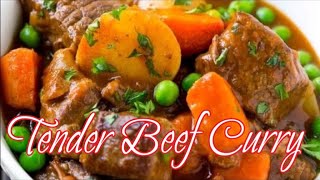






















































![Learn How To Create This AMAZING File Manager In Excel [Part 1]](https://i.ytimg.com/vi/GHVhfgN7gig/mqdefault.jpg)







