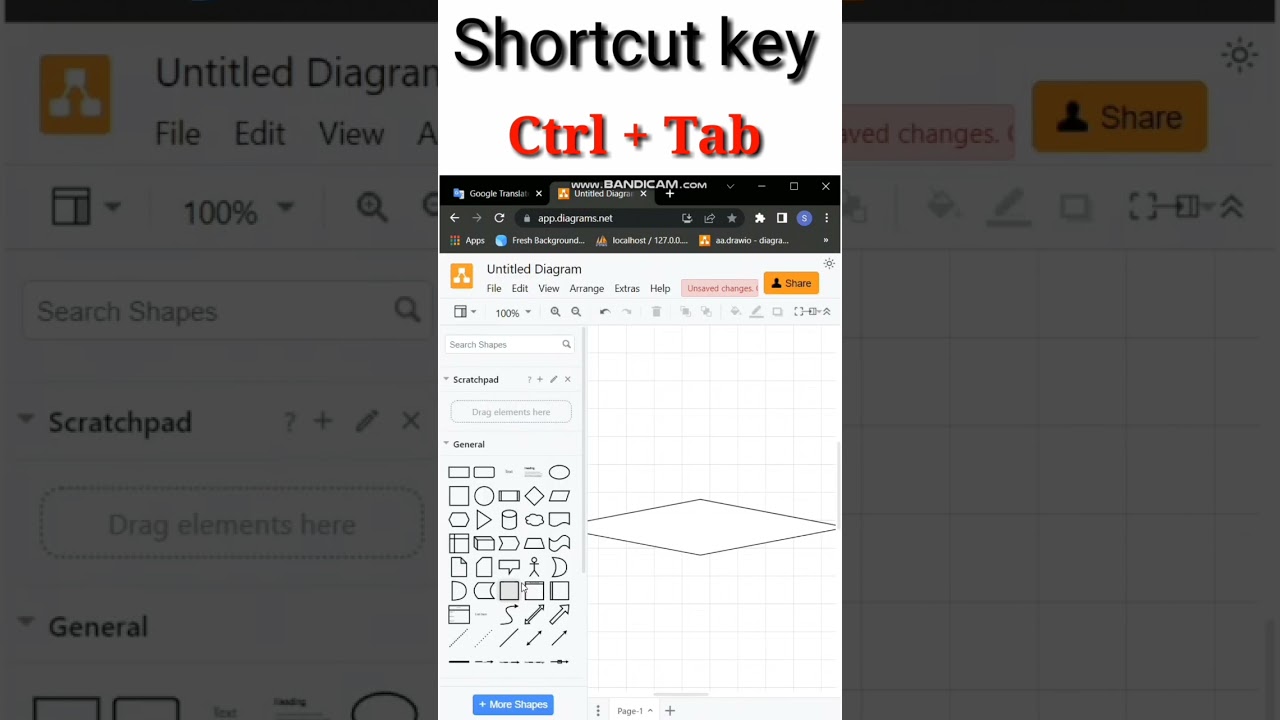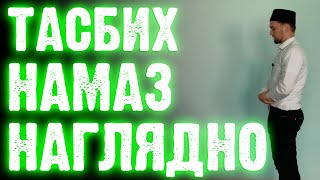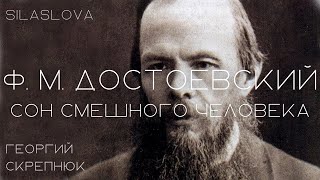Chrome Switch to the next tab | shortcut key | computer Update gyan
By switching to the next tab, you'll be able to improve your pageviews and organic search results. We'll also cover some tips on how to make the most of your website's potential, so that you can reach your full potential and grow your business!
#shortcutkey #shorts #computerupdategyan
1. Ctrl + T: Open a new tab
2. Ctrl + W: Close the current tab
3. Ctrl + Shift + T: Reopen the last closed tab
4. Ctrl + Tab: Switch to the next tab
5. Ctrl + Shift + Tab: Switch to the previous tab
6. Ctrl + 1-8: Switch to the corresponding tab number
7. Ctrl + L: Highlight the address bar
8. Ctrl + D: Bookmark the current page
9. Ctrl + F: Find on the current page
10. Ctrl + H: Open browsing history
11. Ctrl + J: Open downloads history
12. Ctrl + N: Open a new window
13. Ctrl + Shift + N: Open a new Incognito window
14. Ctrl + Shift + Delete: Open the Clear browsing data dialog box
15. F5 or Ctrl + R: Refresh the current page
16. Alt + Home: Open the Home page
------------------------------
Computer update gyan, chrome shortcut key , Chrome Switch to the next tab, shortcut key, rename, rename shortcut key, chrome, firefox, keyboard, shortcuts, best, tricks, open closed tab, keyboard tricks, keyboard shortcuts, keyboard shortcut, windows 10, browser, windows shortcuts, browser shortcut keys, keys, browser shortcuts, reopen closed tab, unknown shortcuts, macbook, life hacks, Browser Shortcut Keys, computer shortcut keys, cug, microsoft word for beginners