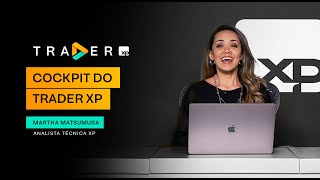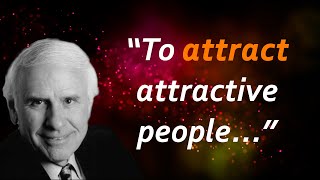Here I'll show you how to make a presentation about Shakespeare in PowerPoint using seamless and professional animations. We'll use the Push Transition in PowerPoint to elevate the slide design and keep the audience engaged!
😊 Download the slides featured in this video ➡️ [ Ссылка ]
*Affiliate Links*
Download more than 30,000 Presentation Templates (PowerPoint, Keynote, Google Slides) ➡️ [ Ссылка ]
Get my PowerPoint version ➡️ [ Ссылка ]
Learn PowerPoint on SkillShare ➡️ [ Ссылка ]
🤓 Tutorials on TikTok ➡️ [ Ссылка ]
🫶 Follow me on Instagram ➡️ [ Ссылка ]
💬 Chat with me ➡️ [ Ссылка ]
ON THIS VIDEO:
00:00 - Intro
00:17 - Inserting a Drawing
00:49 - Designing the First Slide
02:25 - Inserting Dingbats
03:23 - Designing the Second Slide
04:56 - Designing the Third Slide
05:51 - Designing the Fourth Slide
07:20 - Applying Transitions
08:25 - Designing the Fifth Slide
09:42 - Final Result











![InkScape - Tutorial for Beginners in 13 MINUTES! [ FULL GUIDE ]](https://i.ytimg.com/vi/rFYQW2DCM2I/mqdefault.jpg)