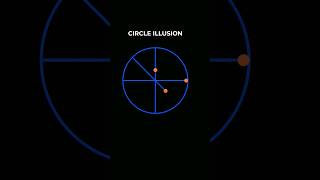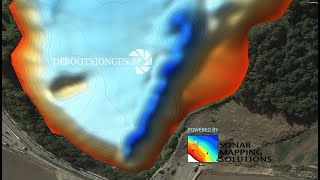Resident Apple Watch expert Kate takes you through, step-by-step, how to set up your Apple Watch and the settings to change first for an optimized experience. From how to update Apple Watch software, to how to turn off Apple Watch notifications, to how to change the font size on Apple Watch, to how to make your Apple Watch battery life last longer, consider this the ultimate guide for new Apple Watch users.
Get the watches below ⬇️:
Apple Watch Series 10 - [ Ссылка ]
Apple Watch Ultra - [ Ссылка ]
We may earn a commission when purchasing through affiliate links in this description.
0:00 - How to set up your Apple Watch
0:10 - How to connect Apple Watch with iPhone
0:51 - How to update software on Apple Watch
1:32 - New Apple Watch settings to enable first
2:31 - Settings to make your Apple Watch more usable
3:02 - How to turn off notifications on Apple Watch
3:41 - Apple Watch battery life
#applewatchseries10 #applewatchultra2 #setupessentials
Videos • Reviews • Tech Insight
SUBSCRIBE→ [ Ссылка ]
TikTok→ [ Ссылка ]
Twitter→ [ Ссылка ]
Facebook→ [ Ссылка ]
Instagram→ [ Ссылка ]