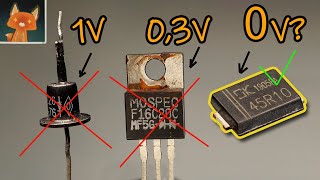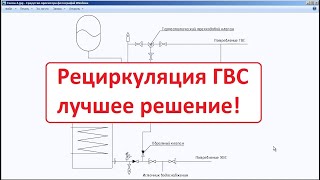Hey,
This is the part one of Building Lineage OS and in this particular video I have shown how to install Ubuntu in a virtual machine as you need a Linux distro to build lineage OS and i think latest version of Ubuntu works best.
There are total of three videos in this series which are linked below with the title and part labeled also you can find all the terminal commands and step wise instructions along with these videos in the blog post here:- [ Ссылка ]
Complete Guide on building Lineage OS from source
Part 1- Installing and configuring Ubuntu on an virtual machine:- [ Ссылка ]
Part 2 :- Downloading source code, setting up the build environment, building Lineage OS for an particular device:- [ Ссылка ]
Part 3:- Fixing all the common errors that you may face.:- [ Ссылка ]
********************Follow-us********************
Visit Or Website : [ Ссылка ]
Facebook: [ Ссылка ]
Google + : [ Ссылка ]
Twitter: [ Ссылка ]
Youtube: [ Ссылка ]
******************************************************
Music Used📱
Track Name- Chill Day
[ Ссылка ]
Artist Name :- Lakey Inspired [ Ссылка ]
Track Name- Who We Are
[ Ссылка ]
Artist Name :- AleksM [ Ссылка ]
Build Custom Lineage OS ROM from source | Part 1
Теги
Build Custom Lineage OS ROM from sourcebuild lineage OS from sourcebuild lineage OS from source codeBuidling an custom lineage osLineage os Build guidecompile custom rom from sourcebuild lineage osbuild custom rombuild custom rom androidbuild lineage os for androidLineage OSbuild lineage os 14.1compile android from sourceInstalling ubuntu virtual machineAndroid ROM developmentbuild an Android ROMmake your own Android ROMAndroid ROM XDA-Dev